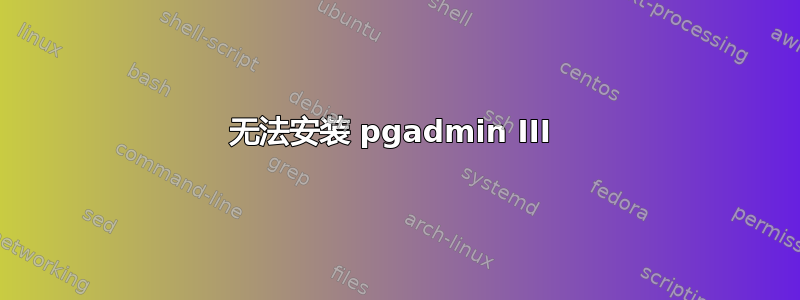
我需要在 Ubuntu 上安装 pgadmin3,但它显示以下消息:
west@west-ThinkPad-T510:~$ sudo apt-get install pgadmin3
Reading package lists... Done
Building dependency tree
Reading state information... Done
Some packages could not be installed. This may mean that you have
requested an impossible situation or if you are using the unstable
distribution that some required packages have not yet been created
or been moved out of Incoming.
The following information may help to resolve the situation:
The following packages have unmet dependencies.
pgadmin3 : Depends: libwxbase3.0-0 (>= 3.0.2) but 3.0.0-2 is to be installed
Depends: libwxgtk3.0-0 (>= 3.0.2) but 3.0.0-2 is to be installed
Recommends: pgagent but it is not going to be installed
E: Unable to correct problems, you have held broken packages.
我已经用 Google 搜索过了,但没有找到解决方案。
答案1
这是我最终安装 pgadmin3 的步骤:
首先我检查了存储库中的可用版本:
apt-cache policy pgadmin3
然后安装该版本(可能会随着时间而改变,请使用前面的命令显示的正确版本):
sudo apt-get install pgadmin3=1.22.2-1 pgadmin-data=1.22.2-1
正如 Elder Geek 指出的那样,你需要启用 Universe 存储库


