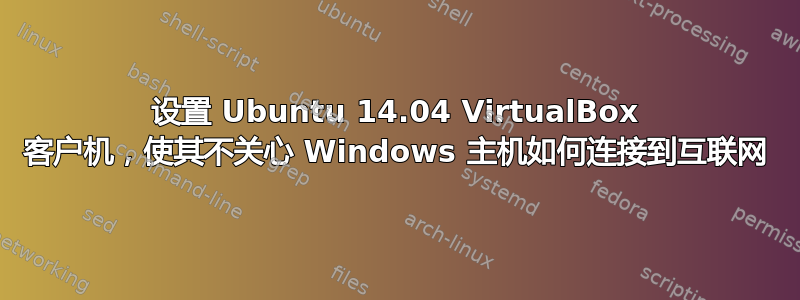
我使用的是桥接适配器,有时会在无线和以太网之间切换,这意味着在网络设置中切换适配器类型。此外,当我在工作时使用无线网络(安全或访客)时,VB 不会连接。有时我可以通过 USB 连接将手机用作以太网热点来连接。
啊。
有没有办法配置 VB,使其不受 Windows 连接到互联网的方式的影响?
Ubuntu 14.04 作为 Windows 10 下的 VirtualBox 客户机。
在 NAT 下,Ubuntu 可以连接,但无法访问互联网。
ifconfig:
abalter@U1:~$ ifconfig
eth0 Link encap:Ethernet HWaddr 08:00:27:68:82:d2
inet addr:10.0.2.15 Bcast:10.0.2.255 Mask:255.255.255.0
inet6 addr: fe80::a00:27ff:fe68:82d2/64 Scope:Link
UP BROADCAST RUNNING MULTICAST MTU:1500 Metric:1
RX packets:12 errors:0 dropped:0 overruns:0 frame:0
TX packets:515 errors:0 dropped:0 overruns:0 carrier:0
collisions:0 txqueuelen:1000
RX bytes:2896 (2.8 KB) TX bytes:77547 (77.5 KB)
lo Link encap:Local Loopback
inet addr:127.0.0.1 Mask:255.0.0.0
inet6 addr: ::1/128 Scope:Host
UP LOOPBACK RUNNING MTU:65536 Metric:1
RX packets:72 errors:0 dropped:0 overruns:0 frame:0
TX packets:72 errors:0 dropped:0 overruns:0 carrier:0
collisions:0 txqueuelen:0
RX bytes:5012 (5.0 KB) TX bytes:5012 (5.0 KB)
abalter@U1:~$
路线-n:
abalter@U1:~$ route -n
Kernel IP routing table
Destination Gateway Genmask Flags Metric Ref Use Iface
0.0.0.0 10.0.2.2 0.0.0.0 UG 0 0 0 eth0
10.0.2.0 0.0.0.0 255.255.255.0 U 1 0 0 eth0
abalter@U1:~$
/etc/网络/接口
abalter@U1:~$ cat /etc/network/interfaces
# interfaces(5) file used by ifup(8) and ifdown(8)
auto lo
iface lo inet loopback
#auto eth0
#iface eth0 inet dhcp
#auto eth1
#iface eth1 inet dhcp
abalter@U1:~$
答案1
我还没有尝试过,但我遇到了和你一样的问题,所以我正在思考一个解决方案——你试过在 Windows 中桥接两个适配器吗?然后,你可以将 vbox 桥连接到 Windows 桥(或任一适配器)并获得可用的连接。只是一个想法,我知道其中存在一些潜在的问题——所以如果它有效,请告诉我!


