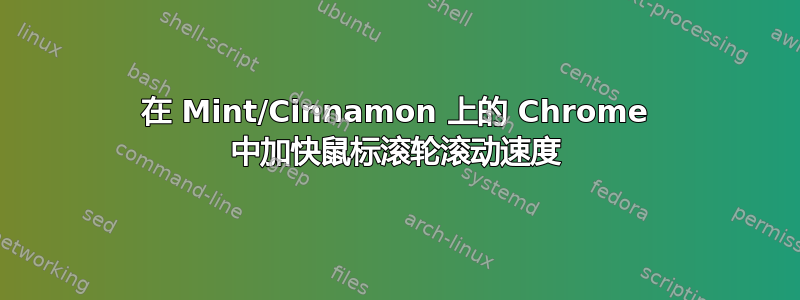
在 Mint Cinnamon 上,用鼠标滚轮在 Chrome 中滚动非常慢。我怎样才能加快速度?
我尝试过的事情:
https://askubuntu.com/questions/254367/permanently-fix-chrome-scroll-speed
命令行已弃用,平滑滚动扩展不稳定且不可靠。有时它不会启动,然后几秒钟后又开始工作。
x输入
只能设法降低滚动速度,无法使其更快。
轮子
没有效果。
答案1
解决方案可在设置鼠标滚轮速度。
sudo apt install imwheelcd ~/; wget http://www.nicknorton.net/mousewheel.sh -O imwheel-script.sh; chmod +x imwheel-script.sh; sh imwheel-script.sh; exit- 启动。要让实用程序 imwheel 在每次系统启动时工作,请将 imwheel 添加到启动列表。


