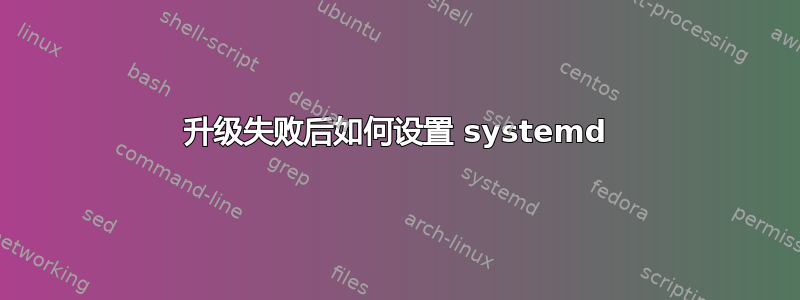
我最近通过更新管理器将 Kubuntu 从 14.04 升级到了 15.10。显然这不是一个好主意。我现在只能看到一个登录屏幕。
Startx 的结果是:
(EE)
Fatal server error:
(EE)could not create lock file in /tmp/.tx0-lock
(EE)
(EE)please consult the The X.Org Foundation support at http://wiki.x.org for help
(EE)
xinit:giving up
xinit:unable to connect to xserver: connection refused
xinit:server error
xauth: error in locking authority file home/xx/xauthority
我了解到 15.10 使用 systemd 而不是 upstart。我该如何设置 systemd?或者恢复到 14.04?或者如果它使用其中之一,则恢复到 15.04?
答案1
这不是 systemd 的问题,而是 sddm 的问题。我遇到过类似的问题,原来是缺少 sddm.conf。您的安装是可以恢复的,只是需要您提供更多详细信息,以便找到最佳方法。
您只需按下 ALT+CTRL+F1 即可进入虚拟终端吗?(按 ALT+F7 返回) - 如果您在启动时只能看到当前问题的光标,那么情况应该如此。
如果是的话,只需使用用户名/密码登录即可(密码不会回显!)
然后输入“startx”
这将启动桌面会话
然后只需安装 sddm-theme-maldives:
sudo apt-get install sddm-theme-maldives
然后进入系统设置并选择该主题。这将调用在 /etc/ 中创建 sddm.conf。然后只需重新启动即可恢复并报告。
由于您要求使用 systemd:
sudo systemctl disable sddm# 禁用 SDDM 以进行维护
sudo systemctl enable sddm# 维护后启用 SDDM
Ubuntu 论坛 (2015 年 10 月) 也讨论了这个问题:
对于同时安装其他 DE(Gnome、Ubuntu)的人来说可能会有帮助。


