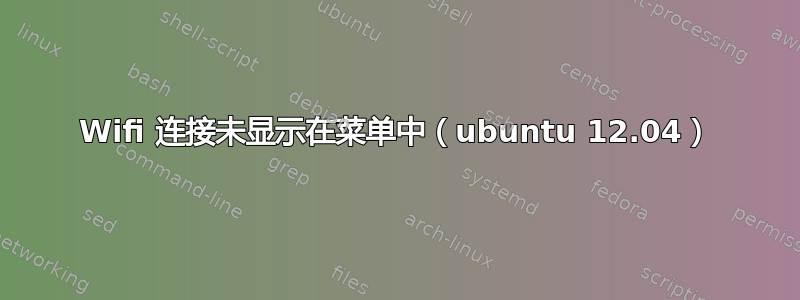
在网络选项卡中没有选择或启用无线连接的选项。也尝试过几次重启系统,但仍然不起作用。
以下是执行该命令的输出:
正在执行
lspci -vnn | grep Network:02:00.0 网络控制器 [0280]: Intel 公司无线 3160 [8086:08b3] (rev 83)
正在执行
iwconfig:
eth0 no wireless extensions. lo no wireless extensions.正在执行
lspci:
00:00.0 Host bridge: Intel Corporation Haswell-ULT DRAM Controller (rev 0b) 00:02.0 VGA compatible controller: Intel Corporation Haswell-ULT Integrated Graphics Controller (rev 0b) 00:03.0 Audio device: Intel Corporation Device 0a0c (rev 0b) 00:14.0 USB controller: Intel Corporation Lynx Point-LP USB xHCI HC (rev 04) 00:16.0 Communication controller: Intel Corporation Lynx Point-LP HECI #0 (rev 04) 00:1b.0 Audio device: Intel Corporation Lynx Point-LP HD Audio Controller (rev 04) 00:1c.0 PCI bridge: Intel Corporation Lynx Point-LP PCI Express Root Port 3 (rev e4) 00:1c.3 PCI bridge: Intel Corporation Lynx Point-LP PCI Express Root Port 4 (rev e4) 00:1c.4 PCI bridge: Intel Corporation Lynx Point-LP PCI Express Root Port 5 (rev e4) 00:1d.0 USB controller: Intel Corporation Lynx Point-LP USB EHCI #1 (rev 04) 00:1f.0 ISA bridge: Intel Corporation Lynx Point-LP LPC Controller (rev 04) 00:1f.2 SATA controller: Intel Corporation Lynx Point-LP SATA Controller 1 [AHCI mode] (rev 04) 00:1f.3 SMBus: Intel Corporation Lynx Point-LP SMBus Controller (rev 04) 01:00.0 Ethernet controller: Realtek Semiconductor Co., Ltd. RTL8101E/RTL8102E PCI Express Fast Ethernet controller (rev 07) 02:00.0 Network controller: Intel Corporation Wireless 3160 (rev 83) 03:00.0 Display controller: Advanced Micro Devices, Inc. [AMD/ATI] Device 6900 (rev ff)正在执行
rfkill list all:
0: dell-wifi: Wireless LAN Soft blocked: yes Hard blocked: yes 1: dell-bluetooth: Bluetooth Soft blocked: yes Hard blocked: yes
请注意:直到昨天晚上它还运行良好,现在突然停止工作了。
任何帮助都将不胜感激。谢谢
答案1
我使用的是 Ubuntu Desktop 14.04 LTS。我相信默认内核是 3.x。我的笔记本电脑中有 Intel 3165 wifi 卡,但我也未收到任何 wifi 符号,甚至无法连接。根据 Intel 的说法,它(3165)仅在内核 4.1+ 中受支持。因此,我尝试了一些上述快速修复方法这里。这暂时解决了问题 - 我可以使用 wifi 几个小时,然后它就会断开连接。但最终我将内核升级到 4.2.5,如该链接中所述。这解决了我所有与 wifi 相关的问题。尝试我建议的解决方案并告诉我。
答案2
fn通过+键启用 wifi 后问题得到解决PrtScr。以下命令提示了该问题:
正在执行rfkill list all:
0: dell-wifi: Wireless LAN Soft blocked: yes Hard blocked: yes 1: dell-bluetooth: Bluetooth Soft blocked: yes Hard blocked: yes


