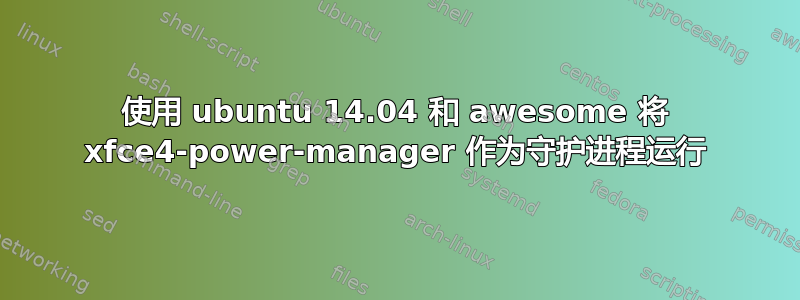
我正在运行默认的 ubuntu 14.04 和 awesome WM 3.5.9。为了在合上笔记本电脑盖时启用正确的挂起功能,我在登录后通过以下 awesome 命令启用了 xfce4,这会使 xfce4-power-manager 无响应:
awful.util.spawn_with_shell("xfce4-power-manager")
运行“ps -ef | grep xfce4-power-manager”时,我得到以下信息:
test 2277 2273 0 19:28 ? 00:00:00 xfce4-power-manager
test 11842 2365 0 19:39 pts/0 00:00:00 grep --color=auto xfce4-power-manager
因此 xfce4-power-manager 运行时没有响应。但是,如果我将糟糕的执行更改为“--no-daemon”模式,它就可以完美运行。但不以守护进程模式运行此类进程似乎不是合适的解决方案。有没有人也遇到过这个问题并知道解决方案?
答案1
不幸的是,将其作为守护进程运行没有成功。我通过在 awesome WM 中设置以下内容解决了这个问题(很丑陋的方式):
awful.util.spawn_with_shell("xfce4-power-manager --no-daemon")
您也可以将相同的命令传递给“run_once”函数。


