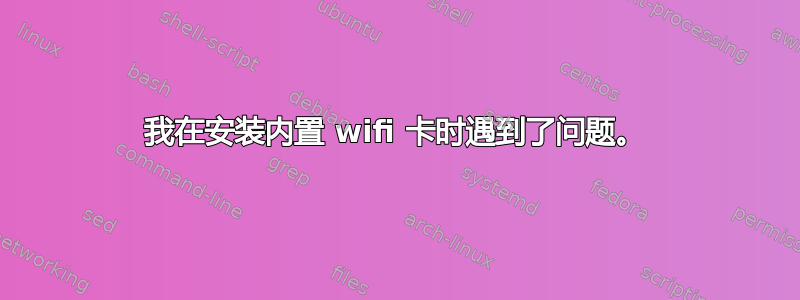
我今天下载了 ubuntu 16.04 版,但在安装内置 wifi 卡时遇到了问题。它是 Linksys Wireless-G 2.4ghz PCI 适配器。型号:WMP54GS。
我花了几个小时在网上寻找如何获取 wifi,如果能得到任何帮助我将不胜感激
答案1
通过以太网、网络共享或任何可能的方式建立临时的互联网连接,打开终端并执行以下操作:
sudo apt-get install firmware-b43-installer
重启。
答案2
许多用户报告说使用 Ubuntu 已经获得成功Additional Drivers。
你可以通过以下方式使用它:
附加驱动程序
系统设置 -> 软件和更新 -> 附加驱动程序 -> [选择最佳匹配并应用更改]
或者,您可以通过 Ubuntu 使用分布式 Windows 驱动程序ndiswrapper。
步骤如下:
通过 ndiswrapper 使用 Windows 驱动程序
安装 ndiswrapper 模块:
$ sudo apt-get install ndiswrapper-dkms ndisgtk ndiswrapper-common
$ sudo apt-get install ndiswrapper-source ndiswrapper-utils-1.9
激活 ndiswrapper:
$ sudo modprobe ndiswrapper
将驱动程序加载到 ndiswrapper:导航到保存驱动程序的位置(查看下面部分中的获取最新驱动程序):
$ sudo ndiswrapper -i [driver] # (named something similar to "bcmwlhigh5.ini"
# (Add the ndiswrapper modules to the boot configuration)
$ sudo ndiswrapper -m
更多详细信息请访问:http://faq.apollo3.com/ljames/ubuntu/networksupport/


