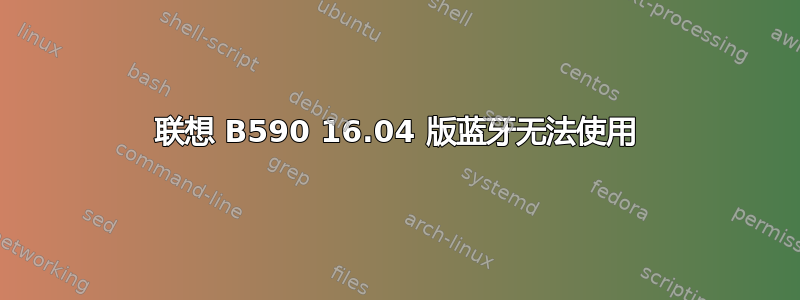
为了给我的联想 B590 注入新的活力,我最近在上面安装了 Ubuntu 16.04。但是,蓝牙根本无法使用;事实上,lsusb运行
Bus 002 Device 003: ID 058f:6366 Alcor Micro Corp. Multi Flash Reader
Bus 002 Device 002: ID 8087:0024 Intel Corp. Integrated Rate Matching Hub
Bus 002 Device 001: ID 1d6b:0002 Linux Foundation 2.0 root hub
Bus 001 Device 004: ID 04f2:b2fa Chicony Electronics Co., Ltd
Bus 001 Device 003: ID 04ca:2007 Lite-On Technology Corp.
Bus 001 Device 002: ID 8087:0024 Intel Corp. Integrated Rate Matching Hub
Bus 001 Device 001: ID 1d6b:0002 Linux Foundation 2.0 root hub
Bus 004 Device 001: ID 1d6b:0003 Linux Foundation 3.0 root hub
Bus 003 Device 004: ID 03f0:304a Hewlett-Packard
Bus 003 Device 003: ID 03f0:134a Hewlett-Packard Optical Mouse
Bus 003 Device 002: ID 05e3:0608 Genesys Logic, Inc. Hub
Bus 003 Device 001: ID 1d6b:0002 Linux Foundation 2.0 root hub
如你所见,内置的 Broadcom 蓝牙 4.0 根本无法检测到,因此我无法跟踪其他指南我发现的其他指南也没有多大帮助;许多都是技术性的,针对的是旧版本的 Ubuntu,或者由于其他原因而没有用。如何让蓝牙正常工作?完整的分步指南如下非常欢迎并可能获得奖励。
更新:根据评论中的要求,我提供了以下输出dmesg | grep -i blue:
[ 11.251690] thinkpad_acpi: rfkill switch tpacpi_bluetooth_sw: radio is unblocked
[ 13.116194] Bluetooth: Core ver 2.21
[ 13.116209] Bluetooth: HCI device and connection manager initialized
[ 13.116212] Bluetooth: HCI socket layer initialized
[ 13.116213] Bluetooth: L2CAP socket layer initialized
[ 13.116217] Bluetooth: SCO socket layer initialized
[ 15.247647] Bluetooth: hci0 command 0x1001 tx timeout
[ 23.242930] Bluetooth: hci0: BCM: Reading local version info failed (-110)
[ 25.250793] Bluetooth: hci0 command 0x1001 tx timeout
[ 33.246178] Bluetooth: hci0: BCM: Reading local version info failed (-110)
[ 34.984665] Bluetooth: BNEP (Ethernet Emulation) ver 1.3
[ 34.984668] Bluetooth: BNEP filters: protocol multicast
[ 34.984672] Bluetooth: BNEP socket layer initialized


