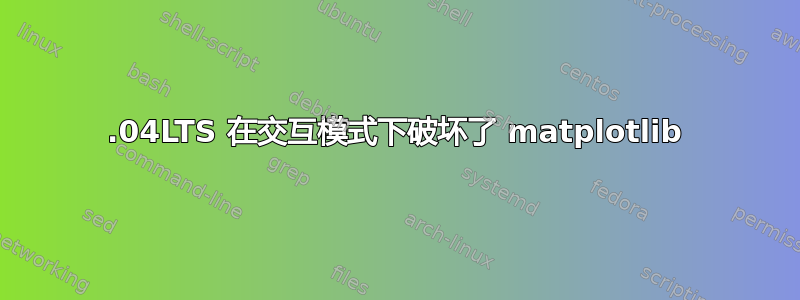
考虑以下 Python 代码
import matplotlib.pyplot as plt
import time
plt.ion()
plt.figure()
plt.scatter(1,2)
plt.draw()
while True:
time.sleep(1)
我在全新安装的 Ubuntu 16 LTS 上尝试了此操作。我尝试了任何可能的后端,但我的图没有出现。是的,我正在编辑正确的文件matplotlibrc。
因此我格式化磁盘并重新安装全新的 Ubuntu 14 LTS。上面的代码第一次尝试就成功了。(我在这里使用默认后端,我甚至没有打开matplotlibrc)。
我在双启动 MacBook 和 Dell Optiplex9020 上都执行了此操作。结果相同。
有人知道这里发生了什么事吗?
答案1
您可以用它plt.pause(1)来代替最后一个命令。
import matplotlib.pyplot as plt
plt.ion()
plt.figure()
plt.scatter(1,2)
while True:
plt.pause(1)
例如,如果您有一个 for 循环,其中包含许多可raw_input()在之后使用的图plt.pause(1),则按下 Enter 后将显示新的图。


