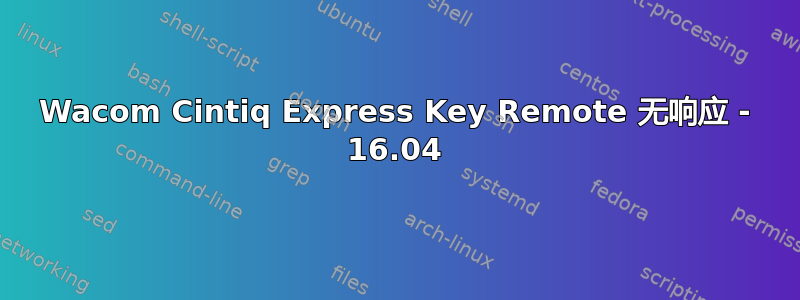
我有一台 Wacom Cintiq 27HD Touch。我的系统是 64 位 AMD,运行 Ubuntu 16.04/64。
Express Key Remote 上的按键似乎没有发送事件供我重新映射。
X 认为它存在:
xsetwacom list
Wacom Cintiq 27QHD touch Pen stylus id: 9 type: STYLUS
Wacom Express Key Remote Pad pad id: 10 type: PAD
Wacom Cintiq 27QHD touch Finger touch id: 11 type: TOUCH
Wacom Cintiq 27QHD touch Pen eraser id: 15 type: ERASER
@host:/dev/input/by-id# ls -l usb-Wacom_Co._Ltd._ExpressKey_Remote-event-mouse usb-Wacom_Co._Ltd._ExpressKey_Remote-mouse
lrwxrwxrwx 1 root root 10 Oct 9 10:44 usb-Wacom_Co._Ltd._ExpressKey_Remote-event-mouse -> ../event13
lrwxrwxrwx 1 root root 6 Oct 9 10:44 usb-Wacom_Co._Ltd._ExpressKey_Remote-mouse -> ../js1
@host:/dev/input/by-id# ls -l ../event13 ../js1
crw-rw-r-- 1 root input 13, 77 Oct 9 10:44 ../event13
crw-rw-r-- 1 root input 13, 1 Oct 9 10:44 ../js1
运行 xev 不会报告来自远程的任何事件,但会记录来自触摸屏、触控笔等的事件。
X 识别各种关键属性:
xsetwacom -s --get "Wacom Express Key Remote Pad pad" "all"
Property 'Wacom Tablet Area' does not exist on device.
xsetwacom set "Wacom Express Key Remote Pad pad" "Button" "1" "key +1 -1 "
xsetwacom set "Wacom Express Key Remote Pad pad" "Button" "2" "+Shift_L +equal -equal -Shift_L "
xsetwacom set "Wacom Express Key Remote Pad pad" "Button" "3" "+3 -3 "
xsetwacom set "Wacom Express Key Remote Pad pad" "Button" "8" "+8 -8 "
xsetwacom set "Wacom Express Key Remote Pad pad" "Button" "9" "+minus -minus "
.
.
.
Property 'Wacom Pressure Recalibration' does not exist on device.
关于如何实现这个功能有什么建议吗?
答案1
有一个加密狗,但您可能没有注意到它插入了 Cintiq 上的 USB 端口。它看起来像这样:
http://www.antcgi.com/Blog/wp-content/uploads/2015/09/27QHD_USBDongle.jpg
由于您的 wacom_remote sysfs 目录中没有列出任何序列号(
cd /sys; sudo find . -iname "wacom_remote" | xargs ls
),我可以看到您的加密狗和遥控器之间的配对已断开。有一种方法可以从命令行取消遥控器的配对(
sudo echo * > unpair_remote
在 wacom_remote 目录中),但您不太可能这样做。如果您使用多个遥控器,一个遥控器可以“配对”第一个遥控器的配对,但除了这两种方法之外,我不知道配对如何丢失。仅供参考,遥控器最多可以与 5 个遥控器配对。
无论如何,要修复您的设备,请按照此链接中的说明进行操作:
http://wacom.com/en/support/faqs/cintiq-27qhd-and-cintiq-27qhd-touch/如何配对-expresskey-remote
或者使用谷歌对这些指令的缓存:
答案2
由于 Aaron Skomara 提供的链接已失效,我将提供在亚洲 wacom 网站上找到的解决方案:
只需连接遥控器,将其放在左侧,然后按下电源开关,直到其闪烁。
xsetwacom list在终端中输入,远程就出现了!


