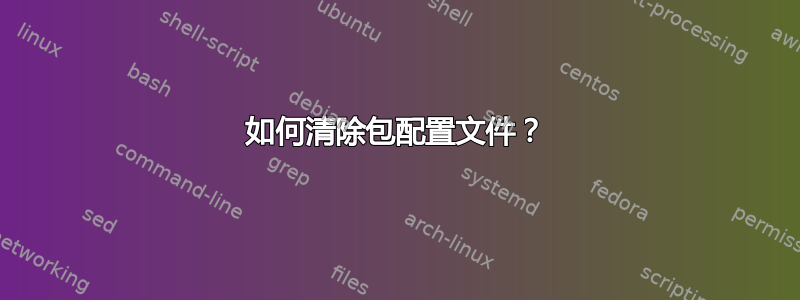
我尝试安装 midori 网络浏览器,但出现此问题
sudo apt-get install midori
Reading package lists... Done
Building dependency tree
Reading state information... Done
midori is already the newest version (0.5.11-ds1-2).
The following packages were automatically installed and are no longer required:
libllvm3.8:i386 linux-headers-4.4.0-31 linux-headers-4.4.0-31-generic linux-headers-4.4.0-38 linux-headers-4.4.0-38-generic linux-image-4.4.0-31-generic linux-image-4.4.0-38-generic
linux-image-extra-4.4.0-31-generic linux-image-extra-4.4.0-38-generic
Use 'sudo apt autoremove' to remove them.
0 upgraded, 0 newly installed, 0 to remove and 35 not upgraded.
1 not fully installed or removed.
After this operation, 0 B of additional disk space will be used.
Do you want to continue? [Y/n] y
Setting up matlab-support (0.0.21) ...
No default Matlab path found. Exiting.
dpkg: error processing package matlab-support (--configure):
subprocess installed post-installation script returned error exit status 1
Errors were encountered while processing:
matlab-support
E: Sub-process /usr/bin/dpkg returned an error code (1)
sudo apt-get remove matlab-suport
Reading package lists... Done
Building dependency tree
Reading state information... Done
E: Unable to locate package matlab-suport
我曾尝试安装 matlab 支持,现在我不知道如何摆脱它。它一直出现。我应该尝试什么?
答案1
要完全删除包,你可以使用
apt-get purge packagename
在你的情况下这将是
apt-get purge matlab-support



