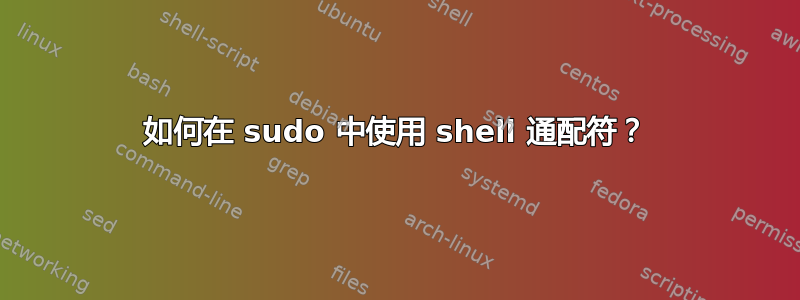
我试图取出folder1的所有内容并将其放入folder1所在的images_temp文件夹中:
[email protected] [~/images_temp]# sudo mv folder1/* .
mv: cannot stat `folder1/*': No such file or directory
然而我遇到了上面的错误,我试图在这里查找答案,但有些答案我认为不适用于我的情况。请帮忙。
[email protected] [~]# pwd && ls -l
/home/jeatonhomes
total 108
drwx--x--x 18 jeatonhomes jeatonhomes 4096 Apr 3 13:25 ./
drwx--x--x 106 root root 4096 Mar 30 16:19 ../
lrwxrwxrwx 1 jeatonhomes jeatonhomes 37 Dec 18 2015 access-logs -> /usr/local/apache/domlogs/jeatonhomes/
-rw------- 1 jeatonhomes jeatonhomes 628 Apr 3 13:25 .bash_history
-rw-r--r-- 1 jeatonhomes jeatonhomes 18 Sep 22 2015 .bash_logout
-rw-r--r-- 1 jeatonhomes jeatonhomes 176 Sep 22 2015 .bash_profile
-rw-r--r-- 1 jeatonhomes jeatonhomes 124 Sep 22 2015 .bashrc
drwxr-xr-x 2 jeatonhomes jeatonhomes 4096 Aug 4 2016 cache/
-rw-r----- 1 jeatonhomes jeatonhomes 20 Jan 4 14:10 .contactemail
drwx------ 5 jeatonhomes jeatonhomes 4096 Mar 20 22:39 .cpanel/
drwx------ 4 jeatonhomes jeatonhomes 4096 Aug 4 2016 .cphorde/
-rw-rw-r-- 1 jeatonhomes jeatonhomes 15 Apr 3 13:26 .dns
drwxr-x--- 2 jeatonhomes mail 4096 Jul 22 2016 etc/
-rw------- 1 jeatonhomes jeatonhomes 17 Mar 8 22:39 .ftpquota
drwxr-x--- 2 jeatonhomes nobody 4096 Dec 18 2015 .htpasswds/
drwxr-xr-x 2 root root 4096 Apr 3 13:45 images_temp/
-rw------- 1 jeatonhomes jeatonhomes 211 Jan 4 14:09 .lastlogin
drwx------ 2 jeatonhomes jeatonhomes 4096 Apr 1 08:16 logs/
drwxr-x--x 8 jeatonhomes jeatonhomes 4096 Dec 18 2015 mail/
drwxrwxr-x 4 jeatonhomes jeatonhomes 4096 Jan 4 14:27 perl5/
drwxr-x--- 3 jeatonhomes jeatonhomes 4096 Dec 18 2015 public_ftp/
drwxr-x--- 7 jeatonhomes nobody 4096 Apr 3 06:06 public_html/
drwx------ 2 jeatonhomes jeatonhomes 4096 Jan 4 14:10 .ssh/
drwxr-xr-x 5 jeatonhomes jeatonhomes 4096 Feb 15 06:34 ssl/
drwx------ 2 jeatonhomes jeatonhomes 4096 Nov 3 22:55 .subaccounts/
drwxr-xr-x 7 jeatonhomes jeatonhomes 4096 Jul 6 2016 tmp/
drwx------ 2 jeatonhomes jeatonhomes 4096 Dec 18 2015 .trash/
lrwxrwxrwx 1 jeatonhomes jeatonhomes 11 Dec 18 2015 www -> public_html/
-rw-r--r-- 1 jeatonhomes jeatonhomes 658 Nov 10 2015 .zshrc
另外,我得到了这个错误:
[email protected] [~/public_html]# wp media import
/home/jeatonhomes/images_temp/* --title="Images for East 46th West 59th and Sycamore Road" --alt="New Images for April"
Warning: copy(/home/jeatonhomes/images_temp/62262529_0.jpg): failed to open stream: Permission denied in phar:///usr/local/bin/wp/php/commands/media.php on line 292
Error: Could not create temporary file for /home/jeatonhomes/images_temp/62262529_0.jpg.
[email protected] [~/public_html]# sudo wp media import /home/jeatonhomes/images_temp/* --title="Images for East 46th West 59th and Sycamore Road" --alt="New Images for April"
[sudo] password for jeatonhomes:
sudo: wp: command not found
答案1
在
sudo mv folder1/* .
你的外壳(所以运行为你,而不是root)正在扩展(好吧,试图扩展)该folder1/*全局。
这会导致许多参数传递给sudo mv.但是在这里,您(与 相反root)没有对该目录的读取访问权限,因此 glob 无法匹配任何文件。您的 shell 是那些损坏的(IMO)shell 之一,例如bash或sh当 glob 不匹配时,它会按原样传递。
因此,shell 不会返回错误来告诉您它没有找到任何与该模式匹配的文件,而是将字符串folder1/*作为参数逐字传递给sudo mv.并mv抱怨它找不到名为的文件folder1/*(谢天谢地在这种情况下无害)。
在这里,您希望该 glob 由 root 扩展,因此您需要启动一个 shell作为根用户扩展该范围:
sudo sh -c 'mv folder1/* .'


