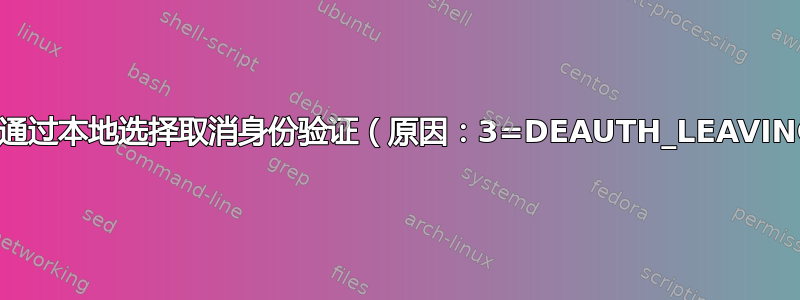
我在跑
uname -r
4.10.6-1-ARCH
在我的 Dell XPS 13 Developer Edition (2014) 上。我目前的 WiFi 遇到奇怪的问题(我在nm-appletKDE 中使用 NetworkManager):
从最表面的层面来看,我观察到有时它工作得很好:当我启动我的电脑时,它已经连接到 WiFi,并且有时它不会以任何方式连接(WiFi总是相同);
我尝试重启NM,问题依旧。
有时,如果我重新启动笔记本电脑,它会再次工作,有时则不会。
我尝试使用
nmcli:nmcli connection up My-WiFi
然后我观察到
dmesg
[ 250.165837] IPv6: ADDRCONF(NETDEV_CHANGE): wlp2s0: link becomes ready
[ 250.255882] wlp2s0: Limiting TX power to 14 dBm as advertised by 00:3a:9a:32:62:d3
[ 272.004204] wlp2s0: deauthenticating from 00:3a:9a:32:62:d3 by local choice (Reason: 3=DEAUTH_LEAVING)
[ 275.432861] wlp2s0: authenticate with 00:3a:9a:32:62:d3
[ 275.435513] wlp2s0: send auth to 00:3a:9a:32:62:d3 (try 1/3)
[ 275.440164] wlp2s0: 00:3a:9a:32:62:d3 unexpected authentication state: alg 0 (expected 0) transact 256 (expected 2)
[ 275.538092] wlp2s0: send auth to 00:3a:9a:32:62:d3 (try 2/3)
[ 275.540879] wlp2s0: authenticated
[ 275.544662] wlp2s0: associate with 00:3a:9a:32:62:d3 (try 1/3)
[ 275.546811] wlp2s0: RX AssocResp from 00:3a:9a:32:62:d3 (capab=0x431 status=0 aid=4)
[ 275.548267] wlp2s0: associated
[ 275.653364] wlp2s0: Limiting TX power to 14 dBm as advertised by 00:3a:9a:32:62:d3
[ 297.004547] wlp2s0: deauthenticating from 00:3a:9a:32:62:d3 by local choice (Reason: 3=DEAUTH_LEAVING)
[ 300.433810] wlp2s0: authenticate with 00:3a:9a:32:62:d3
[ 300.437019] wlp2s0: send auth to 00:3a:9a:32:62:d3 (try 1/3)
[ 300.438771] wlp2s0: authenticated
[ 300.441086] wlp2s0: associate with 00:3a:9a:32:62:d3 (try 1/3)
[ 300.443198] wlp2s0: RX AssocResp from 00:3a:9a:32:62:d3 (capab=0x431 status=0 aid=4)
[ 300.444175] wlp2s0: associated
[ 300.530232] wlp2s0: Limiting TX power to 14 dBm as advertised by 00:3a:9a:32:62:d3
[ 322.003946] wlp2s0: deauthenticating from 00:3a:9a:32:62:d3 by local choice (Reason: 3=DEAUTH_LEAVING)
[ 325.430498] wlp2s0: authenticate with 00:3a:9a:32:62:d3
[ 325.433405] wlp2s0: send auth to 00:3a:9a:32:62:d3 (try 1/3)
[ 325.435168] wlp2s0: authenticated
[ 325.437533] wlp2s0: associate with 00:3a:9a:32:62:d3 (try 1/3)
[ 325.439710] wlp2s0: RX AssocResp from 00:3a:9a:32:62:d3 (capab=0x431 status=0 aid=4)
[ 325.440978] wlp2s0: associated
[ 325.618536] wlp2s0: Limiting TX power to 14 dBm as advertised by 00:3a:9a:32:62:d3
[ 347.007641] wlp2s0: deauthenticating from 00:3a:9a:32:62:d3 by local choice (Reason: 3=DEAUTH_LEAVING)
[ 347.023798] IPv6: ADDRCONF(NETDEV_UP): wlp2s0: link is not ready
[ 347.025937] IPv6: ADDRCONF(NETDEV_UP): wlp2s0: link is not ready
[ 692.002060] IPv6: ADDRCONF(NETDEV_UP): wlp2s0: link is not ready
总是有同样的错误。我不知道如何修复。请注意以下事项:
- 我的电脑适合 Linux(与 Ubuntu 一起出售),特别是
lspci -k 02:00.0 Network controller: Intel Corporation Wireless 7260 (rev 6b) Subsystem: Intel Corporation Dual Band Wireless-AC 7260 Kernel driver in use: iwlwifi Kernel modules: iwlwifi - 所有必要的服务均处于活动状态:
systemctl --type=service
UNIT LOAD ACTIVE SUB DESCRIPTION
dbus.service loaded active running D-Bus System Message Bus
gssproxy.service loaded active running GSSAPI Proxy Daemon
kmod-static-nodes.service loaded active exited Create list of required static device nodes fo
lm_sensors.service loaded active exited Initialize hardware monitoring sensors
NetworkManager.service loaded active running Network Manager
ntpd.service loaded active running Network Time Service
polkit.service loaded active running Authorization Manager
rtkit-daemon.service loaded active running RealtimeKit Scheduling Policy Service
sddm.service loaded active running Simple Desktop Display Manager
systemd-backlight@backlight:intel_backlight.service loaded active exited Load/Save Screen Backlight Brightness of backl
systemd-backlight@leds:dell::kbd_backlight.service loaded active exited Load/Save Screen Backlight Brightness of leds:
systemd-journal-flush.service loaded active exited Flush Journal to Persistent Storage
systemd-journald.service loaded active running Journal Service
systemd-logind.service loaded active running Login Service
systemd-random-seed.service loaded active exited Load/Save Random Seed
systemd-remount-fs.service loaded active exited Remount Root and Kernel File Systems
systemd-sysctl.service loaded active exited Apply Kernel Variables
systemd-tmpfiles-setup-dev.service loaded active exited Create Static Device Nodes in /dev
systemd-tmpfiles-setup.service loaded active exited Create Volatile Files and Directories
systemd-udev-trigger.service loaded active exited udev Coldplug all Devices
systemd-udevd.service loaded active running udev Kernel Device Manager
systemd-update-utmp.service loaded active exited Update UTMP about System Boot/Shutdown
systemd-user-sessions.service loaded active exited Permit User Sessions
udisks2.service loaded active running Disk Manager
upower.service loaded active running Daemon for power management
[email protected] loaded active running User Manager for UID 1000
wpa_supplicant.service loaded active running WPA supplicant
如果我使用USB有线以太网扩展板,我可以毫无问题地连接NM;
我还尝试直接连接
wpa_supplicant,但由于身份验证错误而无法连接。 然而,我强调我的用户名和密码是正确的,因为有时我可以毫无问题地连接。
我应该怎么办?
答案1
我看到您同时运行了 NetworkManager 和 wpa_supplicant。我的带有 Intel 9560-ac wifi 卡的笔记本电脑 (Inspiron 7590) 也有类似的问题。用 NetworkManager 替换 wpa_supplicant 后问题就解决了。在此之前,我尝试了互联网上的每一个建议,但没有成功。
编辑:问题是多个 dhcpcd 客户端。现在系统对于 wpa_supplicant 也很稳定。
答案2
可能是你的 WiFi 芯片有问题。我之前在笔记本电脑和 Android 手机上都遇到过这个问题。如果您还没有这样做,可能会有所帮助的一件事是取下笔记本电脑的后盖,然后用压缩机或罐装空气将其吹出。有时,灰尘足以弄乱电子电路,因为它可能导致拱形/短路,从而有可能导致任何事情发生。我不能肯定地说我已经像这样“修复”了一张 WiFi 卡,但我可以说我从来没有这样做过破坏过一张 WiFi 卡,而且当我排出板上的所有灰尘时,通常会出现明显的速度差异。
或者,考虑到 WiFi 芯片制造商主要支持 Windows,而 Linux 支持充其量是不稳定的,因此您使用的内核模块可能有问题。我在“棱镜”设备上使用监视器模式时遇到了这个问题(尽管Linux甚至告诉我棱镜驱动程序在监视器模式下不能很好地工作)。
最后,我忍不住注意到你的路由器将你的音量限制为 14dbm。如果没有天线,功率仅为 25mW(信号的实际功率取决于输入设备的 dBm 和天线的增益)。在美国,允许使用 1 瓦 (1000 mW) 或 EIRP(这是 FCC 用于将功率调节至 1 瓦的整个“天线 + 发射器功率”公式。无论如何,这可能是部分问题的原因25mW = 1/40 瓦,因此可能只是您的 WiFi 卡仅限于耳语。要解决此问题,请尝试扰乱您的 WiFi 卡的监管域、iw 命令中的 txpower 选项,或者参见。如果有一些设置,路由器必须限制客户端的 txpower。


