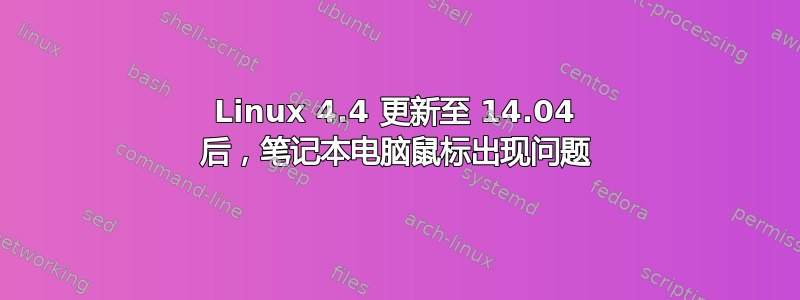
我有一台 Dell Precision 7510,运行的是 Ubuntu 14.04.5 LTS。我最近安装了最新的内核包 (4.4.0-57-generic),安装后,似乎我的笔记本电脑鼠标被检测到的方式不同(以前是 PS/2 通用鼠标)。
我的 TouchPad 似乎没问题,但现在 Stick 的灵敏度/加速度非常高,以至于无法使用,而且我无法降低它。我已将其升高(使用 Stick 设备下的 xfce 鼠标设置),当我这样做时,鼠标实际上会立即从屏幕的一角移动到另一角。
我尝试了以下命令,但没有任何变化:
xset m 0 0
xset m 1/10 0
xset m 1/1000 0
我能够使用 xinput 通过更改“Synaptics Finger”来修改 TouchPad 灵敏度,但这很麻烦。不过这已经足够好了,所以我就不管它了。真正的问题是 Stick;我无法通过任何属性来更改它。见下文:
xinput list
⎡ Virtual core pointer id=2 [master pointer (3)]
⎜ ↳ Virtual core XTEST pointer id=4 [slave pointer (2)]
⎜ ↳ AlpsPS/2 ALPS DualPoint TouchPad id=12 [slave pointer (2)]
⎜ ↳ AlpsPS/2 ALPS DualPoint Stick id=13 [slave pointer (2)]
⎣ Virtual core keyboard id=3 [master keyboard (2)]
↳ Virtual core XTEST keyboard id=5 [slave keyboard (3)]
↳ Power Button id=6 [slave keyboard (3)]
↳ Video Bus id=7 [slave keyboard (3)]
↳ Power Button id=8 [slave keyboard (3)]
↳ Sleep Button id=9 [slave keyboard (3)]
↳ Integrated_Webcam_HD id=10 [slave keyboard (3)]
↳ AT Translated Set 2 keyboard id=11 [slave keyboard (3)]
↳ Dell WMI hotkeys id=14 [slave keyboard (3)]
↳ DELL Wireless hotkeys id=15 [slave keyboard (3)]
xinput list-props "AlpsPS/2 ALPS DualPoint TouchPad"
Device 'AlpsPS/2 ALPS DualPoint TouchPad':
Device Enabled (152): 1
Coordinate Transformation Matrix (154): 1.000000, 0.000000, 0.000000, 0.000000, 1.000000, 0.000000, 0.000000, 0.000000, 1.000000
Device Accel Profile (273): 1
Device Accel Constant Deceleration (274): 2.500000
Device Accel Adaptive Deceleration (275): 1.000000
Device Accel Velocity Scaling (276): 12.500000
Synaptics Edges (277): 422, 2394, 230, 1306
Synaptics Finger (278): 0, 0, 0
Synaptics Tap Time (279): 180
Synaptics Tap Move (280): 141
Synaptics Tap Durations (281): 180, 100, 100
Synaptics ClickPad (282): 0
Synaptics Middle Button Timeout (283): 75
Synaptics Two-Finger Pressure (284): 141
Synaptics Two-Finger Width (285): 7
Synaptics Scrolling Distance (286): 64, 64
Synaptics Edge Scrolling (287): 1, 0, 0
Synaptics Two-Finger Scrolling (288): 1, 0
Synaptics Move Speed (289): 1.000000, 1.750000, 0.062364, 0.000000
Synaptics Off (290): 0
Synaptics Locked Drags (291): 0
Synaptics Locked Drags Timeout (292): 5000
Synaptics Tap Action (293): 2, 3, 0, 0, 1, 3, 0
Synaptics Click Action (294): 1, 1, 0
Synaptics Circular Scrolling (295): 0
Synaptics Circular Scrolling Distance (296): 0.100000
Synaptics Circular Scrolling Trigger (297): 0
Synaptics Circular Pad (298): 0
Synaptics Palm Detection (299): 0
Synaptics Palm Dimensions (300): 10, 100
Synaptics Coasting Speed (301): 20.000000, 50.000000
Synaptics Pressure Motion (302): 15, 80
Synaptics Pressure Motion Factor (303): 1.000000, 1.000000
Synaptics Resolution Detect (304): 1
Synaptics Grab Event Device (305): 0
Synaptics Gestures (306): 1
Synaptics Capabilities (307): 1, 1, 1, 1, 1, 1, 0
Synaptics Pad Resolution (308): 47, 48
Synaptics Area (309): 0, 0, 0, 0
Synaptics Noise Cancellation (310): 16, 16
Device Product ID (268): 2, 8
Device Node (269): "/dev/input/event7"
</code>
<code>
└─[0] <> xinput list-props "AlpsPS/2 ALPS DualPoint Stick"
Device 'AlpsPS/2 ALPS DualPoint Stick':
Device Enabled (152): 1
Coordinate Transformation Matrix (154): 1.000000, 0.000000, 0.000000, 0.000000, 1.000000, 0.000000, 0.000000, 0.000000, 1.000000
Device Accel Profile (273): 0
Device Accel Constant Deceleration (274): 1.000000
Device Accel Adaptive Deceleration (275): 1.000000
Device Accel Velocity Scaling (276): 10.000000
Device Product ID (268): 2, 8
Device Node (269): "/dev/input/event6"
Evdev Axis Inversion (312): 0, 0
Evdev Axes Swap (314): 0
Axis Labels (315): "Rel X" (162), "Rel Y" (163)
Button Labels (316): "Button Left" (155), "Button Middle" (156), "Button Right" (157), "Button Wheel Up" (158), "Button Wheel Down" (159), "Button Horiz Wheel Left" (160), "Button Horiz Wheel Right" (161)
Evdev Scrolling Distance (317): 0, 0, 0
Evdev Middle Button Emulation (318): 1
Evdev Middle Button Timeout (319): 50
Evdev Third Button Emulation (320): 0
Evdev Third Button Emulation Timeout (321): 1000
Evdev Third Button Emulation Button (322): 3
Evdev Third Button Emulation Threshold (323): 20
Evdev Wheel Emulation (324): 1
Evdev Wheel Emulation Axes (325): 6, 7, 4, 5
Evdev Wheel Emulation Inertia (326): 10
Evdev Wheel Emulation Timeout (327): 200
Evdev Wheel Emulation Button (328): 2
Evdev Drag Lock Buttons (329): 0
我再次弄乱了所有的设备加速属性,但无济于事。
在此先感谢大家的任何想法!这让我很抓狂,我可能不得不坚持使用旧的 3.x 内核。
答案1
在安装了基于 ubuntu 的发行版 (16.04) 且内核为 4.8.0-53 后,我的 7510 也遇到了类似的问题,而我之前安装的较早内核的电脑上没有出现这个问题。
通过调整以下内容,我让轨迹点工作得更好:
Device Accel Profile (264): 2
Device Accel Constant Deceleration (265): 6.000000
Device Accel Adaptive Deceleration (266): 1.000000
Device Accel Velocity Scaling (267): 10.000000
对于遇到此问题的人,您可以通过输入以下内容尝试不同的值:
xinput set-float-prop 'AlpsPS/2 ALPS DualPoint Stick' 'Device Accel Constant Deceleration' 6
...然后通过以下方式使更改永久生效:
echo "xinput set-prop 'AlpsPS/2 ALPS DualPoint Stick' 'Device Accel Constant Deceleration' 6" >> ~/.xsessionrc
我仍然对触控板有意见,它非常敏感,我打字时经常会发出咔嗒声。使用指点杆和中键时,我对滚动速度也不满意,它有点太敏感了。但使用上述设备时,指点杆工作得很好。
答案2
我也遇到了同样的问题。我将“设备加速配置文件”值更改为 -1,这似乎有所帮助。但仍然太敏感了。
答案3
不知道这里的发帖人是否对此有其他想法。我找不到其他错误报告。我也遇到过这个问题。我几乎只使用指点杆。触摸板现在对误点击和滚动也非常敏感。我不得不禁用两指滚动才能使用,而且没有针对指点杆的解决方法。
同时,我计划在此更新之前启动旧内核(4.4.0-47)。
仅供参考,我提交了一个错误:https://bugs.launchpad.net/ubuntu/+source/linux/+bug/1657553


