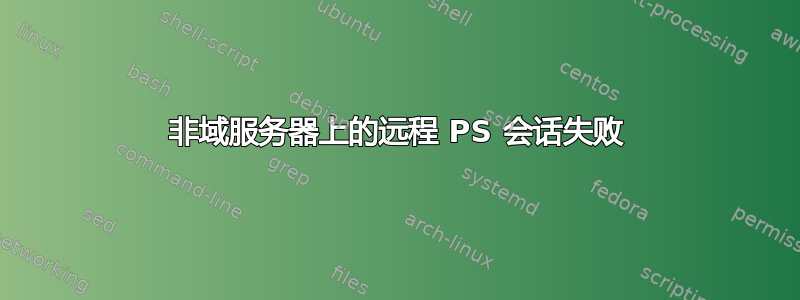
我正在尝试使用 Win8 主机(同一子网,它是本地 VM)的 PS 连接到未加入域的远程 Win2008R2 服务器。尝试了所有我能找到的方法,但都不起作用。
服务器:
PS C:\Users\Administrator> winrm quickconfig
PS C:\Users\Administrator> enable-psremoting
客户:
PS C:\scripts> $cred = get-credential -username "administrator" -message "Enter password"
PS C:\scripts> $sess = new-pssession -computername 10.10.106.2 -credential $cred -authentication default
new-pssession : [10.10.106.2] Connecting to remote server 10.10.106.2 failed with the following error message : The
WinRM client cannot process the request. If the authentication scheme is different from Kerberos, or if the client
computer is not joined to a domain, then HTTPS transport must be used or the destination machine must be added to the
TrustedHosts configuration setting. Use winrm.cmd to configure TrustedHosts. Note that computers in the TrustedHosts
list might not be authenticated. You can get more information about that by running the following command: winrm help
config. For more information, see the about_Remote_Troubleshooting Help topic.
At line:1 char:9
+ $sess = new-pssession -computername 10.10.106.2 -credential $cred -authenticatio ...
+ ~~~~~~~~~~~~~~~~~~~~~~~~~~~~~~~~~~~~~~~~~~~~~~~~~~~~~~~~~~~~~~~~~~~~~~~~~~~~~~~~
+ CategoryInfo : OpenError: (System.Manageme....RemoteRunspace:RemoteRunspace) [New-PSSession], PSRemotingTransportException
+ FullyQualifiedErrorId : ServerNotTrusted,PSSessionOpenFailed
PS C:\scripts> winrm set winrm/config/client '@{TrustedHosts="10.10.106.2"}'
WSManFault
Message = The client cannot connect to the destination specified in the request. Verify that the service on the dest
ination is running and is accepting requests. Consult the logs and documentation for the WS-Management service running o
n the destination, most commonly IIS or WinRM. If the destination is the WinRM service, run the following command on the
destination to analyze and configure the WinRM service: "winrm quickconfig".
Error number: -2144108526 0x80338012
The client cannot connect to the destination specified in the request. Verify that the service on the destination is run
ning and is accepting requests. Consult the logs and documentation for the WS-Management service running on the destinat
ion, most commonly IIS or WinRM. If the destination is the WinRM service, run the following command on the destination t
o analyze and configure the WinRM service: "winrm quickconfig".
PS C:\scripts> $sess = new-pssession -computername 10.10.106.2 -credential $cred -usessl
new-pssession : [10.10.106.2] Connecting to remote server 10.10.106.2 failed with the following error message : WinRM
cannot complete the operation. Verify that the specified computer name is valid, that the computer is accessible over
the network, and that a firewall exception for the WinRM service is enabled and allows access from this computer. By
default, the WinRM firewall exception for public profiles limits access to remote computers within the same local
subnet. For more information, see the about_Remote_Troubleshooting Help topic.
At line:1 char:9
+ $sess = new-pssession -computername 10.10.106.2 -credential $cred -usessl
+ ~~~~~~~~~~~~~~~~~~~~~~~~~~~~~~~~~~~~~~~~~~~~~~~~~~~~~~~~~~~~~~~~~
+ CategoryInfo : OpenError: (System.Manageme....RemoteRunspace:RemoteRunspace) [New-PSSession], PSRemotin gTransportException
+ FullyQualifiedErrorId : WinRMOperationTimeout,PSSessionOpenFailed
哦,并且 RDP 在具有相同凭据的两台主机之间运行良好。
即使这样也有效:
PS C:\scripts> Get-WinEvent -computername 10.10.106.2 -credential $cred
答案1
在客户端
winrm quickconfig
winrm set winrm/config/client '@{TrustedHosts="Computer1,Computer2"}'
在服务器端
Enable-PSRemoting -Force
winrm quickconfig
对于 https
winrm create winrm/config/Listener?Address=*+Transport=HTTPS @{Hostname="_";CertificateThumbprint="_"}
对于 http
winrm create winrm/config/Listener?Address=*+Transport=HTTP
测试
Test-WsMan ComputerName
Test-WsMan ComputerName -UseSSL
编辑:使用 PowerShell 设置 TrustedHosts
或者使用 PowerShell(以管理员身份)
Set-Item -Path WSMan:\localhost\Client\TrustedHosts -Value "Computer1,Computer2"
并检查(不需要管理员)
Get-Item WSMan:\localhost\Client\TrustedHosts
答案2
您的问题(从其中一条错误消息中可以看出)是:
如果身份验证方案与 Kerberos 不同,或者客户端计算机未加入域,则必须使用 HTTPS 传输或必须将目标计算机添加到 TrustedHosts 配置设置。
基本上,你需要将 WinRM 设置为使用 HTTPS(而不是默认的 HTTP),或者将您正在连接的机器添加为您所连接的机器上的受信任主机。
答案3
我终于让它工作了...其中 xxx.xxx.xxx.xxx 是 IP 地址。
PS C:\Users\Administrator> winrm quickconfig
WinRM service is already running on this machine.
WinRM is already set up for remote management on this computer.
PS C:\Users\Administrator> Enable-PSRemoting -Force
WinRM is already set up to receive requests on this computer.
WinRM is already set up for remote management on this computer.
PS C:\Users\Administrator> winrm set winrm/config/client '@{TrustedHosts="xxx.xxx.xxx.xxx"}'
Client
NetworkDelayms = 5000
URLPrefix = wsman
AllowUnencrypted = false
Auth
Basic = true
Digest = true
Kerberos = true
Negotiate = true
Certificate = true
CredSSP = false
DefaultPorts
HTTP = 5985
HTTPS = 5986
TrustedHosts = xxx.xxx.xxx.xxx
PS C:\Users\Administrator> Enter-PSSession -ComputerName xxx.xxx.xxx.xxx -Credential "~\Administrator"
[xxx.xxx.xxx.xxx]: PS C:\Users\Administrator\Documents>
答案4
以下命令对我有用:
在客户端上运行它。
Set-Item -Path WSMan:\localhost\Client\TrustedHosts -Value "DC01"


