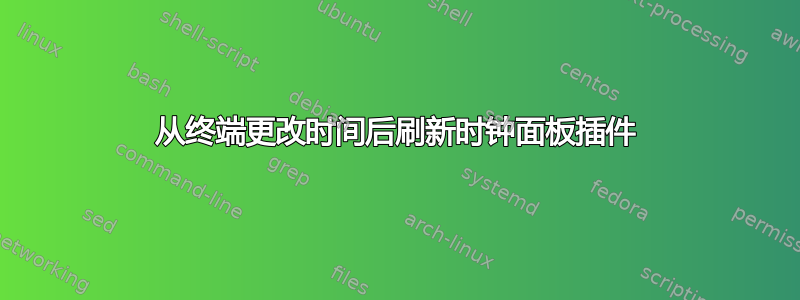
我正在通过终端更改时区,使用以下命令:timedatectl set-timezone <timezone>。
但是,XFCE 时钟插件继续显示以前的时间,而不会改变时区。
我如何强制它更新并显示正确的时间?
答案1
让我们首先了解您所做的事情:
set-timezone [TIMEZONE]
Set the system time zone to the specified value. Available time
zones can be listed with list-timezones.
如果 RTC 配置为本地时间
this will also update the RTC time. This
call will alter the /etc/localtime symlink. See localtime(5) for
more information.
请注意,不建议将 RTC 配置为本地时间。建议使用 UTC。
您可能希望使用 set-time 选项:
set-time [TIME]
Set the system clock to the specified time. This will also update
the RTC time accordingly. The time may be specified in the format
"2012-10-30 18:17:16".
来源:
man timedatectl
答案2
更改系统时间或时区后,可以通过重新启动来更新 XFCE 面板时钟插件中显示的时间xfce4-panel。这可以通过注销并重新登录或运行以下命令来完成:
xfce4-panel --restart
答案3
- 右键单击面板中的时钟
- 选择
Properties - 更新时区(它似乎使用自己的时区)


