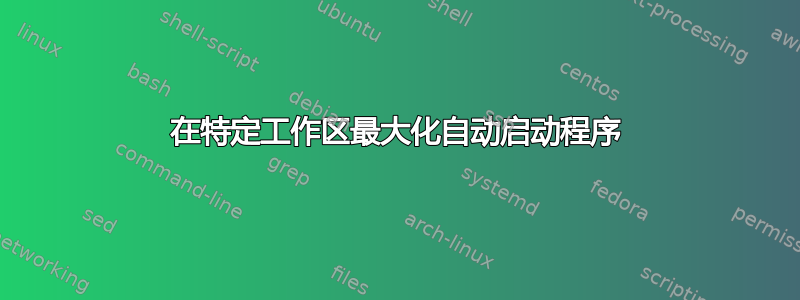
我怎样才能在左上角的工作区中自动启动(登录时)firefox,并在右上角的工作区中自动启动emacs24,并将两者最大化?
答案1
安装CompizConfig Settings Manager
在terminal:
sudo apt-get update
sudo apt-get install compizconfig-settings-manaager
从 Unity 仪表板启动 CCSM,然后转到Window Management部分,选择Place Windows插件。您将看到这个...
转到Windows with fixed viewport并在那里添加您的应用程序。您可以在我的示例中看到,我已将 3 个应用程序设置为在不同的工作区中打开。Windows with fixed positions如果您希望将应用程序窗口放置在其工作区中的特定位置,请使用。
使用 Ubuntu 自己的Startup Applications应用程序在登录时自动启动您想要的应用程序。



