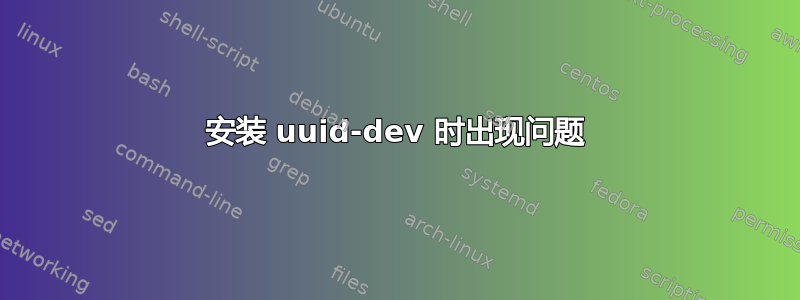
$ sudo apt-get install uuid-dev
Reading package lists... Done
Building dependency tree
Reading state information... Done
Some packages could not be installed. This may mean that you have
requested an impossible situation or if you are using the unstable
distribution that some required packages have not yet been created
or been moved out of Incoming.
The following information may help to resolve the situation:
The following packages have unmet dependencies:
uuid-dev : Depends: libuuid1 (= 2.27.1-6ubuntu3) but 2.27.1-6ubuntu3.1 is to be installed
E: Unable to correct problems, you have held broken packages.
答案1
您需要将libuuid1版本从 2.27.1-6ubuntu3.1 降级至 2.27.1-6ubuntu3。
您可以使用apt-get降级,参考这个答案。
sudo apt-get install <package-name>=<package-version-number>或者
sudo apt-get -t=<target release> install <package-name>
如果您正在使用synaptic包管理器,您也可以简单地选择包(在您的情况下,搜索并选择libuuid1),然后转到菜单软件包 > 强制版本..选择要安装的版本,然后单击申请。
答案2
输入此命令并重试
sudo apt-get install -f


