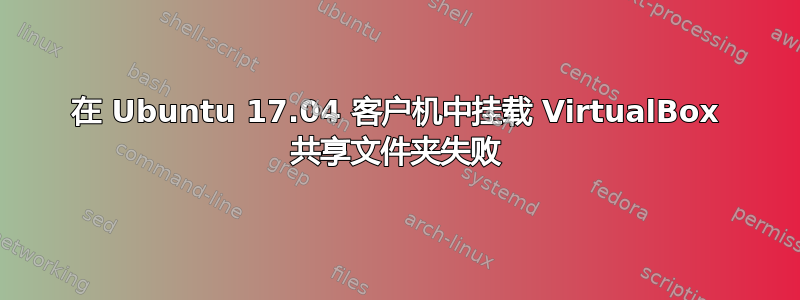
我的 Windows 10 主机中有一个文件夹需要与 Ubuntu 17.04 Virtualbox Guest 共享。
这是我所做的:
将 Windows 文件夹添加到 VM 的共享文件夹文件夹列表(名称:
scraper、自动挂载:是、访问:完全、机器文件夹)已将用户添加至
vboxsf groupsudo usermod -a -G vboxsf scrapersudo mount -t vboxsf -o uid=1000,gid=1000 scraper /mnt/the-scraper
遇到了这个
/sbin/mount.vboxsf: mounting failed with the error: No such file or directory
为什么会发生此错误?我们该如何解决这个问题?
答案1
您必须注销并重新登录,才能启用 vboxsf 组。
无需隐式挂载。如果您的 Windows 文件夹显示在 VB 窗口底部的共享文件夹图标中,您只需打开 Nautilus 窗口并单击左侧窗格中的共享文件夹名称,或者在共享文件夹设置中指示它应该自动挂载。
在进行隐式挂载之前,您是否创建了目录 /mnt/the-scraper?
答案2
对我的情况似乎有帮助(我需要以适当的用户作为所有者重新挂载自动挂载的目录 ws):
创建我想要将其挂载到的目录(
/mnt/rews):sudo mkdir /mnt/rews设置创建的目录的最大权限:
sudo chown artyhedgehog:artyhedgehog /mnt/rews sudo chmod 777 /mnt/rews尝试安装时出现此错误:
$ sudo mount -t vboxsf -o remount,gid=1000,uid=1000,rw ws /mnt/rews /sbin/mount.vboxsf: mounting failed with the error: Invalid argument因此我卸载了 VirtualBox 的自动挂载功能并手动重新挂载 - 并且它起作用了:
sudo umount ws sudo mount -t vboxsf -o gid=1000,uid=1000,rw ws /mnt/rews
PS 主机上安装 Windows 10,虚拟机上安装 VirtualBox 6.0.8、Ubuntu 18.04 LTS,通过 VirtualBox 实例菜单安装 VirtualBox Guest Additions,共享文件夹设置有“文件夹名称”:ws,“自动挂载”:已选中,“设为永久”:已选中。


