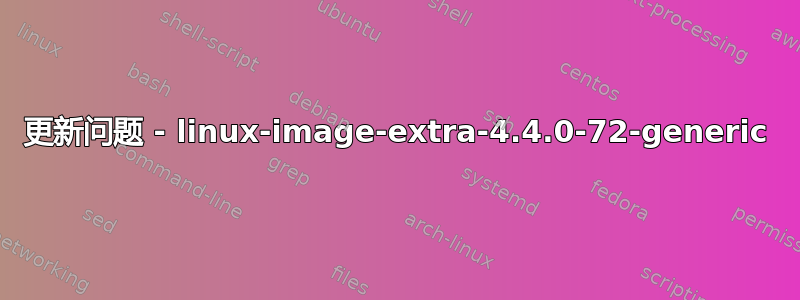
任何想法如何解决这一问题?
我尝试使用自动清理、重新启动和手动从 /boot 中删除 linux-image-extra-4.4.0-72-generic,但没有任何帮助。
sudo aptitude 升级-f
The following partially installed packages will be configured:
initramfs-tools linux-image-extra-4.4.0-72-generic linux-image-extra-4.4.0-78-generic linux-signed-generic
linux-signed-image-generic
No packages will be installed, upgraded, or removed.
0 packages upgraded, 0 newly installed, 0 to remove and 0 not upgraded.
Need to get 0 B of archives. After unpacking 0 B will be used.
Setting up initramfs-tools (0.122ubuntu8.8) ...
update-initramfs: deferring update (trigger activated)
Setting up linux-image-extra-4.4.0-72-generic (4.4.0-72.93) ...
run-parts: executing /etc/kernel/postinst.d/apt-auto-removal 4.4.0-72-generic /boot/vmlinuz-4.4.0-72-generic
run-parts: executing /etc/kernel/postinst.d/initramfs-tools 4.4.0-72-generic /boot/vmlinuz-4.4.0-72-generic
update-initramfs: Generating /boot/initrd.img-4.4.0-72-generic
W: mdadm: /etc/mdadm/mdadm.conf defines no arrays.
gzip: stdout: No space left on device
E: mkinitramfs failure find 141 cpio 141 gzip 1
update-initramfs: failed for /boot/initrd.img-4.4.0-72-generic with 1.
run-parts: /etc/kernel/postinst.d/initramfs-tools exited with return code 1
dpkg: error processing package linux-image-extra-4.4.0-72-generic (--configure):
subprocess installed post-installation script returned error exit status 1
Setting up linux-image-extra-4.4.0-78-generic (4.4.0-78.99) ...
run-parts: executing /etc/kernel/postinst.d/apt-auto-removal 4.4.0-78-generic /boot/vmlinuz-4.4.0-78-generic
run-parts: executing /etc/kernel/postinst.d/initramfs-tools 4.4.0-78-generic /boot/vmlinuz-4.4.0-78-generic
update-initramfs: Generating /boot/initrd.img-4.4.0-78-generic
W: mdadm: /etc/mdadm/mdadm.conf defines no arrays.
gzip: stdout: No space left on device
E: mkinitramfs failure find 141 cpio 141 gzip 1
update-initramfs: failed for /boot/initrd.img-4.4.0-78-generic with 1.
run-parts: /etc/kernel/postinst.d/initramfs-tools exited with return code 1
dpkg: error processing package linux-image-extra-4.4.0-78-generic (--configure):
subprocess installed post-installation script returned error exit status 1
dpkg: dependency problems prevent configuration of linux-signed-image-generic:
linux-signed-image-generic depends on linux-image-extra-4.4.0-78-generic; however:
Package linux-image-extra-4.4.0-78-generic is not configured yet.
dpkg: error processing package linux-signed-image-generic (--configure):
dependency problems - leaving unconfigured
No apport report written because the error message indicates its a followup error from a previous failure.
dpkg: dependency problems prevent configuration of linux-signed-generic:
linux-signed-generic depends on linux-signed-image-generic (= 4.4.0.78.84); however:
Package linux-signed-image-generic is not configured yet.
dpkg: error processing package linux-signed-generic (--configure):
dependency problems - leaving unconfigured
No apport report written because MaxReports is reached already
Processing triggers for initramfs-tools (0.122ubuntu8.8) ...
update-initramfs: Generating /boot/initrd.img-4.4.0-78-generic
W: mdadm: /etc/mdadm/mdadm.conf defines no arrays.
gzip: stdout: No space left on device
E: mkinitramfs failure find 141 cpio 141 gzip 1
update-initramfs: failed for /boot/initrd.img-4.4.0-78-generic with 1.
dpkg: error processing package initramfs-tools (--configure):
subprocess installed post-installation script returned error exit status 1
No apport report written because MaxReports is reached already
Errors were encountered while processing:
linux-image-extra-4.4.0-72-generic
linux-image-extra-4.4.0-78-generic
linux-signed-image-generic
linux-signed-generic
initramfs-tools
E: Sub-process /usr/bin/dpkg returned an error code (1)
Failed to perform requested operation on package. Trying to recover:
Setting up linux-image-extra-4.4.0-72-generic (4.4.0-72.93) ...
run-parts: executing /etc/kernel/postinst.d/apt-auto-removal 4.4.0-72-generic /boot/vmlinuz-4.4.0-72-generic
run-parts: executing /etc/kernel/postinst.d/initramfs-tools 4.4.0-72-generic /boot/vmlinuz-4.4.0-72-generic
update-initramfs: Generating /boot/initrd.img-4.4.0-72-generic
W: mdadm: /etc/mdadm/mdadm.conf defines no arrays.
gzip: stdout: No space left on device
cpio: write error: Broken pipe
find: ‘standard output’: Broken pipe
find: write error
E: mkinitramfs failure find 1 cpio 1 gzip 1
update-initramfs: failed for /boot/initrd.img-4.4.0-72-generic with 1.
run-parts: /etc/kernel/postinst.d/initramfs-tools exited with return code 1
dpkg: error processing package linux-image-extra-4.4.0-72-generic (--configure):
subprocess installed post-installation script returned error exit status 1
Setting up initramfs-tools (0.122ubuntu8.8) ...
update-initramfs: deferring update (trigger activated)
Setting up linux-image-extra-4.4.0-78-generic (4.4.0-78.99) ...
run-parts: executing /etc/kernel/postinst.d/apt-auto-removal 4.4.0-78-generic /boot/vmlinuz-4.4.0-78-generic
run-parts: executing /etc/kernel/postinst.d/initramfs-tools 4.4.0-78-generic /boot/vmlinuz-4.4.0-78-generic
update-initramfs: Generating /boot/initrd.img-4.4.0-78-generic
W: mdadm: /etc/mdadm/mdadm.conf defines no arrays.
gzip: stdout: No space left on device
cpio: write error: Broken pipe
find: ‘standard output’: Broken pipe
find: write error
E: mkinitramfs failure find 1 cpio 1 gzip 1
update-initramfs: failed for /boot/initrd.img-4.4.0-78-generic with 1.
run-parts: /etc/kernel/postinst.d/initramfs-tools exited with return code 1
dpkg: error processing package linux-image-extra-4.4.0-78-generic (--configure):
subprocess installed post-installation script returned error exit status 1
dpkg: dependency problems prevent configuration of linux-signed-image-generic:
linux-signed-image-generic depends on linux-image-extra-4.4.0-78-generic; however:
Package linux-image-extra-4.4.0-78-generic is not configured yet.
dpkg: error processing package linux-signed-image-generic (--configure):
dependency problems - leaving unconfigured
dpkg: dependency problems prevent configuration of linux-signed-generic:
linux-signed-generic depends on linux-signed-image-generic (= 4.4.0.78.84); however:
Package linux-signed-image-generic is not configured yet.
dpkg: error processing package linux-signed-generic (--configure):
dependency problems - leaving unconfigured
Processing triggers for initramfs-tools (0.122ubuntu8.8) ...
update-initramfs: Generating /boot/initrd.img-4.4.0-78-generic
W: mdadm: /etc/mdadm/mdadm.conf defines no arrays.
gzip: stdout: No space left on device
cpio: write error: Broken pipe
find: ‘standard output’: Broken pipe
find: write error
E: mkinitramfs failure find 1 cpio 1 gzip 1
update-initramfs: failed for /boot/initrd.img-4.4.0-78-generic with 1.
dpkg: error processing package initramfs-tools (--configure):
subprocess installed post-installation script returned error exit status 1
Errors were encountered while processing:
linux-image-extra-4.4.0-72-generic
linux-image-extra-4.4.0-78-generic
linux-signed-image-generic
linux-signed-generic
initramfs-tools
答案1
除非您的 /boot 分区非常小,否则它应该能够处理两个以上的内核版本。我看到“设备上没有剩余空间”错误,但不确定这是否与内核升级或其他原因有关。如果 /boot 已满,请查找一些显然不属于那里的非常大的文件,并将其移动到临时位置,例如您的 /home 目录中。
如果您所说的“手动删除” 4.4.0.72 或其中的部分内容是指您对单个文件执行了“rm”,则可能会出现问题。假设您没有执行此操作。查看您当前运行的内核版本。如果它不比 4.4.0.72 更新,请重新启动。目前尚不清楚(至少对我来说)您升级到 4.4.0.78 是否成功。
uname -a
删除最旧的内核版本
sudo apt-get purge linux-image-4.4.0.72-通用
sudo apt autoremove--清除
在大多数情况下,上述方法都有效。由于您手动删除了 4.4.0.72 内核的一部分,因此每次尝试升级时都会收到投诉。您需要让 apt 再次正常运行。尝试以下命令:
sudo dpkg -P linux-image-4.4.0-72-generic
这告诉系统删除该软件包。这可能会导致对依赖关系损坏的投诉。在这种情况下,您应该添加它声称依赖于您刚刚尝试删除的旧内核的软件包。在您的例子中,这将是依赖关系,例如
sudo dpkg -P linux-image-extra-4.0.0-72-generic
等等。
再次强调,在删除任何内容之前,请务必执行 uname -a 并验证您当前正在运行的内核版本!


