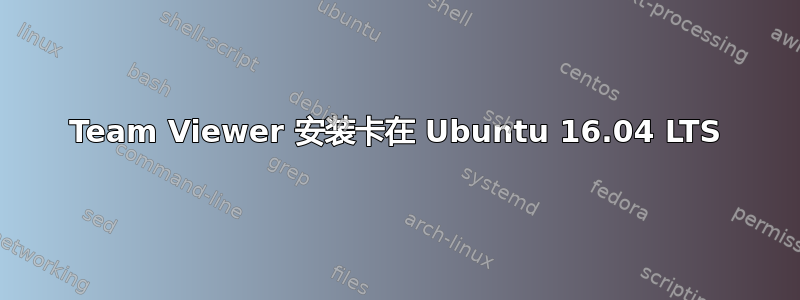
我下载了 deb 包并双击。它打开了 Ubuntu 软件中心,橙色条显示进度已到达最后但从未完成。我该如何让它脱离卡住状态、安装并验证它是否安装成功?
对更新 2 的回应:
halcyon-ideas@Halcyon-Ideas:~$ dpkg -l *teamviewer* | grep ii
halcyon-ideas@Halcyon-Ideas:~$ dpkg -l *teamview* | grep ii
halcyon-ideas@Halcyon-Ideas:~$ sudo dpkg purge teamviewer
[sudo] password for halcyon-ideas:
dpkg: error: need an action option
Type dpkg --help for help about installing and deinstalling packages [*];
Use 'apt' or 'aptitude' for user-friendly package management;
Type dpkg -Dhelp for a list of dpkg debug flag values;
Type dpkg --force-help for a list of forcing options;
Type dpkg-deb --help for help about manipulating *.deb files;
Options marked [*] produce a lot of output - pipe it through 'less' or 'more' !
答案1
在terminal...
sudo dpkg -i path/to/teamviewer_i386.deb
因此,如果安装程序在您的桌面上...
sudo dpkg -i ~/Desktop/teamviewer_i386.deb
如果 dpkg 指示缺少依赖项,请执行以下命令完成安装:
sudo apt-get install -f
更新#1:
在terminal...
向我展示...的输出
dpkg --print-architecture # should say amd64
dpkg --print-foreign-architectures # should say i386
更新 #2:
在terminal...
dpkg -l *teamview* | grep ii # observe the name that gets returned
sudo dpkg purge name_that_got_returned_from_above # this will uninstall it
大概...
sudo dpkg purge teamviewer
下载并安装https://download.teamviewer.com/download/teamviewer_amd64.deb
笔记:此安装可能会失败,因为“在具有多架构支持的较新的 64 位 DEB 系统(Debian 7)上,无法安装 teamviewer_linux_x64.deb,因为这些系统上不再提供 ia32-libs 软件包”。


