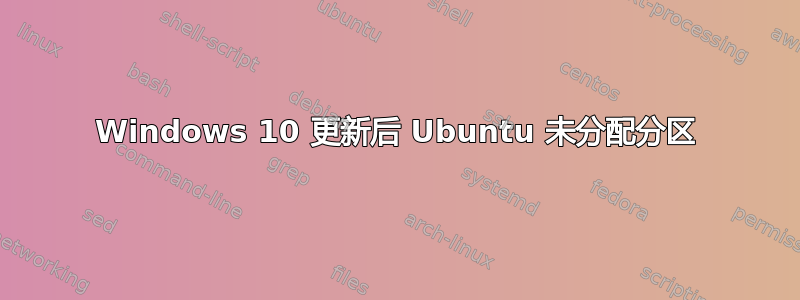
我昨天将 Windows 10 更新到 Creators Update,之后我的 16.04 双启动系统无法启动任何操作系统,并显示黑屏,指示 grub 救援错误。然后我尝试从 USB 内存启动 ubuntu,看看发生了什么。Gparted 显示图像中突出显示的 Linux 分区为“未分配空间”,因此我无法在实时模式下挂载该分区并尝试访问它:
ubuntu@ubuntu:~$ sudo parted /dev/sda print | grep Table
Partition Table: msdos
尝试使用 gdisk,Linux 分区再次未列出:
root@ubuntu:~# gdisk /dev/sda -l
GPT fdisk (gdisk) version 1.0.1
Partition table scan:
MBR: MBR only
BSD: not present
APM: not present
GPT: not present
***************************************************************
Found invalid GPT and valid MBR; converting MBR to GPT format
in memory.
***************************************************************
Disk /dev/sda: 1465149168 sectors, 698.6 GiB
Logical sector size: 512 bytes
Disk identifier (GUID): 7BD32B39-CD4A-4ECB-9844-0D4F7E7B9FFC
Partition table holds up to 128 entries
First usable sector is 34, last usable sector is 1465149134
Partitions will be aligned on 2048-sector boundaries
Total free space is 314463607 sectors (149.9 GiB)
Number Start (sector) End (sector) Size Code Name
1 2048 1026047 500.0 MiB 0700 Microsoft basic data
2 1026048 1115300149 531.3 GiB 0700 Microsoft basic data
3 1115301888 1116983295 821.0 MiB 2700 Windows RE
5 1431441408 1465147391 16.1 GiB 8200 Linux swap
root@ubuntu:~#
root@ubuntu:~# gdisk /dev/sda
...
Command (? for help): v
No problems found. 314463607 free sectors (149.9 GiB) available in 4
segments, the largest of which is 314458112 (149.9 GiB) in size.
Command (? for help):
我对 Linux 分区没有太多经验,但在这种情况下是否可以恢复 Linux 分区并重新启动?没有关键数据需要保存,我在那里所做的工作已保存到 git,但我想避免再次设置系统的耗时任务。
答案1
天哪...微软还没有修复这个可怕的错误?它也在微软周年更新中。
您可以启动到 Ubuntu Live DVD/USB 并安装testdisk,看看是否可以恢复您的分区。
如需帮助,请参阅http://www.cgsecurity.org/wiki/TestDisk_Step_By_Step


