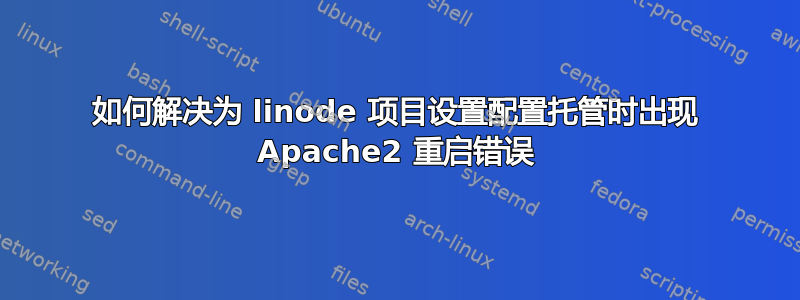
我最终在 linode 上设置了一个用于托管网站的服务器。使用 linux mint。创建了一个超级用户并添加了我的另一个用户 not_root。设置 chrisbodnarchuk.com.conf。不得不重新启动 apache 并出现以下错误。Apache2 根本没有运行。这是我的 ssh 上的 apache,而不是我的主要机器。
not_root@grendeldServer:/etc/apache2/sites-available$ ls
000-default.conf chrisbodnarchuk.com.conf default-ssl.conf
not_root@grendeldServer:/etc/apache2/sites-available$ service apache2 reload
Failed to reload apache2.service: The name org.freedesktop.PolicyKit1 was not provided by any .service files
See system logs and 'systemctl status apache2.service' for details.
not_root@grendeldServer:/etc/apache2/sites-available$ systemctl status apache2.service
● apache2.service - LSB: Apache2 web server
Loaded: loaded (/etc/init.d/apache2; bad; vendor preset: enabled)
Drop-In: /lib/systemd/system/apache2.service.d
└─apache2-systemd.conf
Active: failed (Result: exit-code) since Fri 2017-09-01 12:01:01 CDT; 6min ag
Docs: man:systemd-sysv-generator(8)
Process: 4048 ExecStart=/etc/init.d/apache2 start (code=exited, status=1/FAILU
lines 1-7/7 (END)...skipping...
● apache2.service - LSB: Apache2 web server
Loaded: loaded (/etc/init.d/apache2; bad; vendor preset: enabled)
Drop-In: /lib/systemd/system/apache2.service.d
└─apache2-systemd.conf
Active: failed (Result: exit-code) since Fri 2017-09-01 12:01:01 CDT; 6min ago
Docs: man:systemd-sysv-generator(8)
Process: 4048 ExecStart=/etc/init.d/apache2 start (code=exited, status=1/FAILURE
当我运行 sudo service apache2 reload 时我得到
apache2.service is not active, cannot reload.
还有这个
[Fri Sep 01 11:55:11.093487 2017] [core:warn] [pid 3790] AH00111: Config variable ${APACHE_LOCK_DIR} is not defined
[Fri Sep 01 11:55:11.093766 2017] [core:warn] [pid 3790] AH00111: Config variable ${APACHE_PID_FILE} is not defined
[Fri Sep 01 11:55:11.093846 2017] [core:warn] [pid 3790] AH00111: Config variable ${APACHE_RUN_USER} is not defined
[Fri Sep 01 11:55:11.093913 2017] [core:warn] [pid 3790] AH00111: Config variable ${APACHE_RUN_GROUP} is not defined
[Fri Sep 01 11:55:11.094177 2017] [core:warn] [pid 3790] AH00111: Config variable ${APACHE_LOG_DIR} is not defined
[Fri Sep 01 11:55:11.097786 2017] [core:warn] [pid 3790:tid 139892600903552] AH00111: Config variable ${APACHE_LOG_DIR} is not defined
AH00526: Syntax error on line 74 of /etc/apache2/apache2.conf:
不确定从哪里开始修复,或者我是否应该在 ssh 上重新安装 Apache2,否则就创建一个新用户?
答案1
修复 Apache 错误 AH02291
Apachectl -t 错误。
没有这样的文件或目录:AH02291:无法访问目录“/var/www/html/chrisbodnarchuk.com/log/”,以获取在 /etc/apache2/sites-enabled/chrisbodnarchuk.com.conf:4 定义的 vhost 错误日志 AH00014:配置检查失败操作“-t”失败。Apache 错误日志可能有更多信息。
需要修复两个错误:
无法访问目录 /var/www/html/chrisbodnarchuk.com/log/
mkdir -p /var/www/html/chrisbodnarchuk.com/log以上将创建日志目录。
注意:如果您在 virtualHost 配置中定义了日志文件(例如 /var/www/html/chrisbodnarchuk.com/log),则必须触摸/var/www/html/chrisbodnarchuk.com/log/error.log以避免错误,对于 access.log(如果有)也一样。
AH00558:apache2:无法可靠地确定服务器的完全限定域名,使用
要消除此错误,请将以下内容添加到配置顶部:
NameVirtualHost localhost
您可以将以上内容添加到您的 apache.conf 中
希望这可以帮助。


