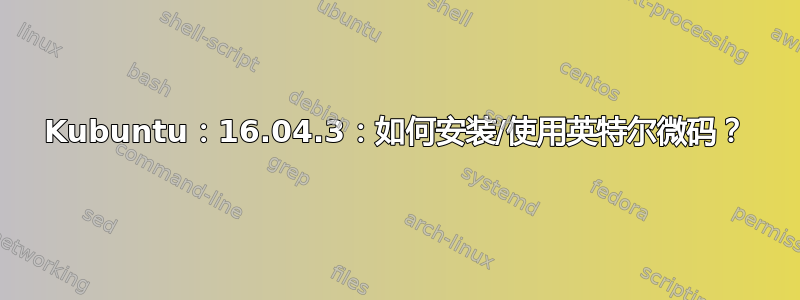
我已阅读了有关 Ubuntu 家族的几篇评论,据我所知,它应该在“设置”内的“驱动程序管理”中可用,但在我的设置中,它没有显示。
我的设置:服务器主板(基于 C602)上的双 Xeon CPU。
谢谢
答案1
Intel Xeon 可能太旧,无法获取固件更新,但是可以……
在terminal...
sudo apt-get update # update the software database
sudo apt-get install intel-microcode # install intel-microcode
reboot # reboot the computer
either one of the following:
dmesg | grep -i microcode # review the log since boot
grep -i microcode /var/log/syslog* # review syslog
Looking to see if the microcode got loaded, or if it
indicates that it's not required for your processor.
如果不需要:
sudo apt-get purge intel-microcode # to uninstall it
要使用intel-microcode,您不需要做任何事情,除了注意它在您的处理器上运行。


