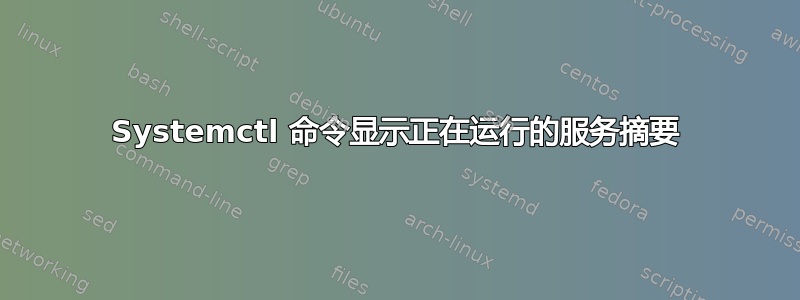
我应该使用哪个systemctl选项或命令来显示当前正在运行的所有服务的摘要?
答案1
您可以使用的一些systemctl选项:
-t, --type=
The argument should be a comma-separated list of unit types such as
service and socket.
If one of the arguments is a unit type, when listing units, limit
display to certain unit types. Otherwise, units of all types will
be shown.
As a special case, if one of the arguments is help, a list of
allowed values will be printed and the program will exit.
--state=
The argument should be a comma-separated list of unit LOAD, SUB, or
ACTIVE states. When listing units, show only those in the specified
states. Use --state=failed to show only failed units.
As a special case, if one of the arguments is help, a list of
allowed values will be printed and the program will exit.
所以你可能想要:
systemctl --type=service --state=active list-units
列出所有活动服务,包括已退出的服务。如果您只关注当前正在运行的服务,则可以使用:
systemctl --type=service --state=running list-units
答案2
是的(见man 1 systemctl):
systemctl list-units | grep -E 'service.*running'
或(另请参阅man 8 service)
service --status-all
其中[+]表示实际正在运行的服务。
答案3
经过长时间的寻找,我想出了这种略有不同的方法来确定正在运行的服务。它还展示了如何计算正在运行的服务数量。这种方法确保它不会意外地捕获服务名称本身带有单词 running 或 service 的内容。虽然这种方法可能有点老套,但它迫使你学习正则表达式和 GNU/BSD 提供的最好的 awk/sed。
# Output all active services:
systemctl -t service --state=active --no-pager --no-legend
# Count of all active services:
systemctl -t service --state=active --no-pager --no-legend | grep -c -
# Output all running services:
systemctl -t service --state=active --no-pager --no-legend | egrep '^*\.service.*running'
# Count of all running services:
systemctl -t service --state=active --no-pager --no-legend | egrep '^*\.service.*running' -c -
# Output only the service and its description:
systemctl -t service --state=active --no-pager --no-legend | egrep '^*\.service.*running' | awk 'BEGIN { FS = " ";} {for (i = 2; i <= 4; i++) { $i = "" }; print}'


