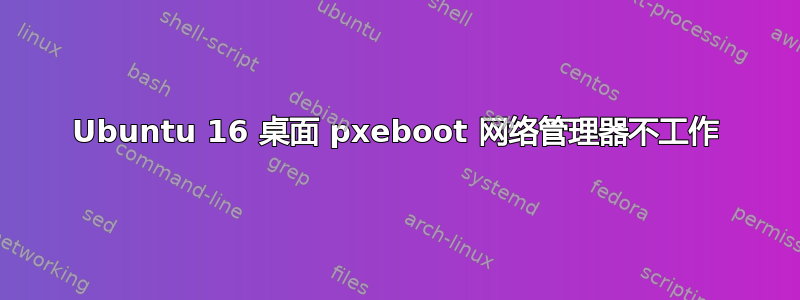
我一直在为 Ubuntu 16.04 桌面进行 pxeboot 设置,并预置自动安装。除了网络之外,一切正常。每当我进行 pxeboot 安装(自动或手动)时,网络管理器都不会获取网络连接。重新启动后,当桌面出现时,网络管理器不会列出任何连接和任何托管设备。但是 /etc/network/interfaces 文件的列表中确实有主以太网接口,并且已设置为手动。我意识到最好不要让网络管理器接管接口期间安装,但是重启后,如果控制权移交给网络管理器就好了。我可以编辑 /etc/network/interfaces,如果我删除主以太网条目,保存,然后重新启动网络管理器,它会找到接口并开始管理它。
Ubiquity 自动化指南指出,在 Ubiquity 安装期间不支持 di netcfg 命令,这没有帮助 -https://wiki.ubuntu.com/UbiquityAutomation
这是我的预置文件:
#### Contents of the preconfiguration file (for xenial)
### Localization
# Preseeding only locale sets language, country and locale.
d-i debian-installer/locale string en_US
# Keyboard selection.
# Disable automatic (interactive) keymap detection.
d-i console-setup/ask_detect boolean false
d-i keyboard-configuration/xkb-keymap select us
### User Creation
# To create a normal user account.
d-i passwd/user-fullname string user
d-i passwd/username string user
d-i passwd/user-password-crypted password <removed>
d-i user-setup/allow-password-weak boolean true
# Set to true if you want to encrypt the first user's home directory.
d-i user-setup/encrypt-home boolean false
### Clock and time zone setup
# Controls whether or not the hardware clock is set to UTC.
d-i clock-setup/utc boolean false
# You may set this to any valid setting for $TZ; see the contents of
# /usr/share/zoneinfo/ for valid values.
d-i time/zone string US/Eastern
# Controls whether to use NTP to set the clock during the install
d-i clock-setup/ntp boolean false
### Disk setup
d-i partman-auto/method string lvm
d-i partman-lvm/device_remove_lvm boolean true
d-i partman-md/device_remove_md boolean true
d-i partman-lvm/confirm boolean true
d-i partman-lvm/confirm_nooverwrite boolean true
d-i partman-auto/choose_recipe select atomic
d-i partman-partitioning/confirm_write_new_label boolean true
d-i partman/choose_partition select finish
d-i partman/confirm boolean true
d-i partman/confirm_nooverwrite boolean true
### Controlling how partitions are mounted
# The default is to mount by UUID, but you can also choose "traditional" to
# use traditional device names, or "label" to try filesystem labels before
# falling back to UUIDs.
d-i partman/mount_style select uuid
### Boot loader installation
d-i grub-installer/only_debian boolean true
d-i grub-installer/with_other_os boolean true
这是我在 pxelinux 文件中的 Append 行。这都是一行,但我在这里使它更易读一些。
append automatic-ubiquity
auto=true
initrd=ubuntu16desktop/initrd.lz
url=http://192.168.1.30/ubuntu16desktop/preseed.seed
keyboard-configuration/layoutcode=us
boot=casper
netboot=nfs
nfsroot=192.168.1.30:/var/ftp/pub/ubuntu16desktop
interface=auto
安装后,这是我的 /etc/network/interfaces 中的内容
# interfaces(5) file used by ifup(8) and ifdown(8)
auto lo
iface lo inet loopback
auto ens3
iface ens3 inet manual
我所要做的就是删除最后两行并重新启动网络管理器,但这样就无法“手动”安装。有没有更好的方法让 Ubiquity 安装程序在 pxeboot 安装期间设置网络管理器,或者最好的黑客和斜线方法是什么?


