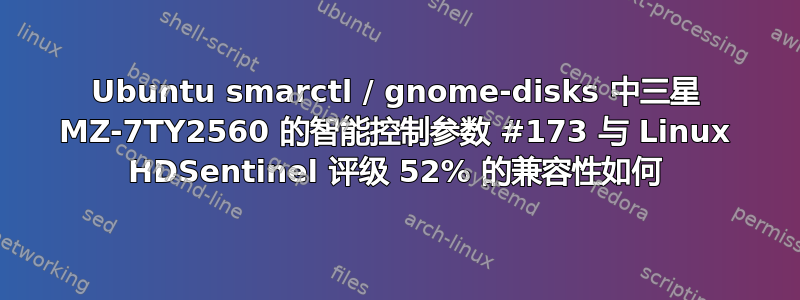
从 Ubuntu 版本的 HDSentinel 来看,其报告的运行状况为 52%,原因是:
# HDSentinel
Hard Disk Sentinel for LINUX console 0.20.10851 (c) 2023 [email protected]
Start with -r [reportfile] to save data to report, -h for help
Examining hard disk configuration ...
HDD Device 0: /dev/sda
HDD Model ID : SAMSUNG MZ7TY256HDHP-00000
HDD Serial No: S2YXNB0HC02388
HDD Revision : MAT0100Q
HDD Size : 244198 MB
Interface : S-ATA Gen3, 6 Gbps
Temperature : 19 °C
Highest Temp.: 19 °C
Health : 52 %
Performance : 100 %
Power on time: 2015 days, 11 hours
Est. lifetime: 52 days
Total written: 53.88 TB
The status of the solid state disk is PERFECT. Problematic or weak sectors were not found.
The health is determined by SSD specific S.M.A.R.T. attribute(s): #173 Wear Leveling Count
It is recommended to continuously monitor the hard disk status.
但是,查看 Ubuntu 中的 smartctrl 信息结果是:
=== START OF INFORMATION SECTION ===
Device Model: SAMSUNG MZ7TY256HDHP-00000
Serial Number: S2YXNB0HC02388
...
Firmware Version: MAT0100Q
User Capacity: 256,060,514,304 bytes [256 GB]
Sector Size: 512 bytes logical/physical
Rotation Rate: Solid State Device
Form Factor: 2.5 inches
TRIM Command: Available
Device is: Not in smartctl database [for details use: -P showall]
ATA Version is: ACS-2, ATA8-ACS T13/1699-D revision 4c
SATA Version is: SATA 3.1, 6.0 Gb/s (current: 6.0 Gb/s)
...
SMART support is: Available - device has SMART capability.
SMART support is: Enabled
...
SMART Attributes Data Structure revision number: 1
Vendor Specific SMART Attributes with Thresholds:
ID# ATTRIBUTE_NAME FLAG VALUE WORST THRESH TYPE UPDATED WHEN_FAILED RAW_VALUE
5 Reallocated_Sector_Ct 0x0033 100 100 010 Pre-fail Always - 0
9 Power_On_Hours 0x0032 090 090 000 Old_age Always - 48372
12 Power_Cycle_Count 0x0032 099 099 000 Old_age Always - 90
170 Unknown_Attribute 0x0032 100 100 010 Old_age Always - 0
171 Unknown_Attribute 0x0032 100 100 010 Old_age Always - 0
172 Unknown_Attribute 0x0032 100 100 010 Old_age Always - 0
173 Unknown_Attribute 0x0033 052 052 005 Pre-fail Always - 408
174 Unknown_Attribute 0x0032 099 099 000 Old_age Always - 69
178 Used_Rsvd_Blk_Cnt_Chip 0x0013 100 100 010 Pre-fail Always - 0
...
Ubuntu 的“gnome-disks”也报告如下:
- 如果 Ubuntu gnome-disks 将属性 #173(SSD 磨损均衡计数)报告为 N/A(不适用),为什么 Linux HDSentinel 应用程序将健康级别报告为 52%?
- 为什么 Ubuntu gnome-disks 应用程序将 SMART 属性 #173 报告为 N/A(不适用),而 smartctrl 应用程序将该值报告为 52,“Pre-Fail”。
- Unix smartctrl 应用程序的值为 52 是否意味着磨损级别计数是新磁盘的磨损级别计数?
- 那么 smartctrl 的阈值 005 对于 SMART #173 参数意味着什么?是不是当磁盘报告 005 时,表示磁盘发生故障,但其他方面正常?
非常感谢 Ubuntu Linux 社区对这些问题的见解和支持。如果基于 SMART 参数 #173(SSD 磨损均衡计数)55 的健康评级为 52% 完全正常,就像新磁盘一样,那么我会不愿意使用完全健康的磁盘。
参考 HDSentinel 网站
我尝试查找有关 HDSentinel 如何确定 SSD 的信息使用本站的 SMART 参数来驱动健康以及本网站。但我根本找不到对参数 #173(SSD 磨损均衡计数)的引用,因为它与实用程序对磁盘健康状况的确定有关!这对我来说仍然非常令人费解。
参考其他网站
在此阶段,HDSentinel 应用程序似乎正在报告 SMART #173(值 52,SSD 磨损均衡计数) 作为东芝 SSD 的健康百分比。似乎这个参数的阈值是“005”。
但是,这个参数被列为“预故障”,我理解这意味着设备正在观察一个关键参数,但这个关键参数根本没有失效,而且SSD磁盘还远远没有达到保修更换的条件,因为设备本身没有出现故障!
我找到了一些额外的参考资料:
自我监测分析和报告技术有引用的 SMART 数字以及关键参数和非关键参数。
硬盘哨兵帮助 - SMART有关于如何解释结果的 HDSentinel 信息。特别是,从这个参考资料来看,预故障似乎表明该参数对于设备性能(和保修退货)至关重要。但另一方面,阈值尚未超过,SSD 尚不符合保修更换条件:
状态列中显示属性的当前状态。可以是:
OK:值等于或大于阈值。没有问题。
OK(始终通过):阈值为零,因此不可能有更小的值。通常显示仅表示统计信息的属性。
失败:对于关键属性,其值超出阈值(值小于阈值)。
超出使用限制:对于非关键属性,其值超出了阈值(值小于阈值)。
三星 SSD“Wear_Leveling_Count”含义似乎试图正面解决这个问题。但问题是,对于三星 SSD 的 #173 参数(SSD 磨损均衡计数),我仍然找不到任何明确的信息。
最近的三星对磨损级别计数属性 #177 的参考可在此链接中找到。它对此磨损级别计数属性 #177 具有以下定义,该属性的定义很可能与#173 参数 SSD 磨损均衡计数属性:
还有这个实验参考“Project Kenko 01 更新 – Samsung 750 EVO SSD 磨损均衡计数耗尽”有一些见解可以引用:
完整的 smartctl 输出
完整的 smartctl 输出(最初仅在其最相关的部分引用)如下:sudo smartctl -a /dev/sda
[sudo] password for stephen:
smartctl 7.2 2020-12-30 r5155 [x86_64-linux-6.5.0-15-generic] (local build)
Copyright (C) 2002-20, Bruce Allen, Christian Franke, www.smartmontools.org
=== START OF INFORMATION SECTION ===
Device Model: SAMSUNG MZ7TY256HDHP-00000
Serial Number: S2YXNB0HC02388
LU WWN Device Id: 5 002538 d4192cbd6
Firmware Version: MAT0100Q
User Capacity: 256,060,514,304 bytes [256 GB]
Sector Size: 512 bytes logical/physical
Rotation Rate: Solid State Device
Form Factor: 2.5 inches
TRIM Command: Available
Device is: Not in smartctl database [for details use: -P showall]
ATA Version is: ACS-2, ATA8-ACS T13/1699-D revision 4c
SATA Version is: SATA 3.1, 6.0 Gb/s (current: 6.0 Gb/s)
Local Time is: Wed Jan 31 10:05:09 2024 IST
SMART support is: Available - device has SMART capability.
SMART support is: Enabled
=== START OF READ SMART DATA SECTION ===
SMART overall-health self-assessment test result: PASSED
General SMART Values:
Offline data collection status: (0x00) Offline data collection activity
was never started.
Auto Offline Data Collection: Disabled.
Self-test execution status: ( 0) The previous self-test routine completed
without error or no self-test has ever
been run.
Total time to complete Offline
data collection: ( 0) seconds.
Offline data collection
capabilities: (0x53) SMART execute Offline immediate.
Auto Offline data collection on/off support.
Suspend Offline collection upon new
command.
No Offline surface scan supported.
Self-test supported.
No Conveyance Self-test supported.
Selective Self-test supported.
SMART capabilities: (0x0003) Saves SMART data before entering
power-saving mode.
Supports SMART auto save timer.
Error logging capability: (0x01) Error logging supported.
General Purpose Logging supported.
Short self-test routine
recommended polling time: ( 2) minutes.
Extended self-test routine
recommended polling time: ( 85) minutes.
SCT capabilities: (0x003d) SCT Status supported.
SCT Error Recovery Control supported.
SCT Feature Control supported.
SCT Data Table supported.
SMART Attributes Data Structure revision number: 1
Vendor Specific SMART Attributes with Thresholds:
ID# ATTRIBUTE_NAME FLAG VALUE WORST THRESH TYPE UPDATED WHEN_FAILED RAW_VALUE
5 Reallocated_Sector_Ct 0x0033 100 100 010 Pre-fail Always - 0
9 Power_On_Hours 0x0032 090 090 000 Old_age Always - 48372
12 Power_Cycle_Count 0x0032 099 099 000 Old_age Always - 90
170 Unknown_Attribute 0x0032 100 100 010 Old_age Always - 0
171 Unknown_Attribute 0x0032 100 100 010 Old_age Always - 0
172 Unknown_Attribute 0x0032 100 100 010 Old_age Always - 0
173 Unknown_Attribute 0x0033 052 052 005 Pre-fail Always - 408
174 Unknown_Attribute 0x0032 099 099 000 Old_age Always - 69
178 Used_Rsvd_Blk_Cnt_Chip 0x0013 100 100 010 Pre-fail Always - 0
180 Unused_Rsvd_Blk_Cnt_Tot 0x0013 100 100 010 Pre-fail Always - 1856
184 End-to-End_Error 0x0033 100 100 097 Pre-fail Always - 0
187 Reported_Uncorrect 0x0032 100 100 000 Old_age Always - 0
194 Temperature_Celsius 0x0032 066 045 000 Old_age Always - 34
199 UDMA_CRC_Error_Count 0x003e 100 100 000 Old_age Always - 0
233 Media_Wearout_Indicator 0x0013 049 049 000 Pre-fail Always - 8220835
241 Total_LBAs_Written 0x0032 099 099 000 Old_age Always - 55168
242 Total_LBAs_Read 0x0032 099 099 000 Old_age Always - 85786
249 Unknown_Attribute 0x0032 099 099 000 Old_age Always - 104640
SMART Error Log Version: 1
No Errors Logged
SMART Self-test log structure revision number 1
No self-tests have been logged. [To run self-tests, use: smartctl -t]
SMART Selective self-test log data structure revision number 1
SPAN MIN_LBA MAX_LBA CURRENT_TEST_STATUS
1 0 0 Not_testing
2 0 0 Not_testing
3 0 0 Not_testing
4 0 0 Not_testing
5 0 0 Not_testing
255 0 65535 Read_scanning was never started
Selective self-test flags (0x0):
After scanning selected spans, do NOT read-scan remainder of disk.
If Selective self-test is pending on power-up, resume after 0 minute delay.






