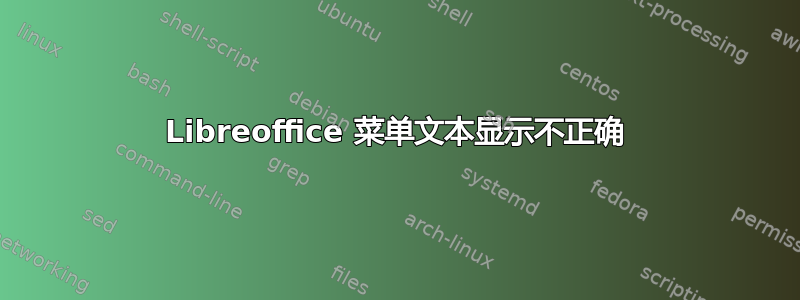
这个问题有类似的问题,但没有解决方案,而我的解决方案与之略有不同:Libreoffice 文本在 ubuntu 16.04 上无法正确显示
不久前安装了 IBM Plex 字体并在我的 Ubuntu 机器上使用它。昨天将我的 Ubuntu 从 17.04 更新到 17.10,然后更新了包括 LibreOffice 在内的所有软件包,现在 LibreOffice 无法正确显示菜单文本(下图)。在我更新到 17.10 之前它可以正常工作。
根据上述问题,字体需要安装才能工作,但是我的字体已经安装,但我遇到了同样的问题。我已经检查过所有字体是否安装正确,但这并没有解决问题。
当我启动 LibreOffice Writer 时,它看起来是这样的:

这是我从控制台启动 LibreOffice 时的输出:
(soffice:10778): Pango-WARNING **: failed to create cairo scaled font, expect ugly output. the offending font is 'IBM Plex Sans 11'
(soffice:10778): Pango-WARNING **: font_face status is: out of memory
(soffice:10778): Pango-WARNING **: scaled_font status is: out of memory
(soffice:10778): Pango-WARNING **: failed to create cairo scaled font, expect ugly output. the offending font is 'IBM Plex Sans 11'
(soffice:10778): Pango-WARNING **: font_face status is: out of memory
(soffice:10778): Pango-WARNING **: scaled_font status is: out of memory
(soffice:10778): Pango-WARNING **: shaping failure, expect ugly output. shape-engine='PangoFcShapeEngine', font='IBM Plex Sans 11', text='The quick brown fox jumps over the lazy dog.'
(soffice:10778): Pango-WARNING **: failed to create cairo scaled font, expect ugly output. the offending font is 'IBM Plex Sans Medium 11'
(soffice:10778): Pango-WARNING **: font_face status is: out of memory
(soffice:10778): Pango-WARNING **: scaled_font status is: out of memory
(soffice:10778): Pango-WARNING **: failed to create cairo scaled font, expect ugly output. the offending font is 'IBM Plex Sans Medium 11'
(soffice:10778): Pango-WARNING **: font_face status is: out of memory
(soffice:10778): Pango-WARNING **: scaled_font status is: out of memory
(soffice:10778): Pango-WARNING **: shaping failure, expect ugly output. shape-engine='PangoFcShapeEngine', font='IBM Plex Sans Medium 11', text='The quick brown fox jumps over the lazy dog.'
(soffice:10778): Pango-WARNING **: failed to create cairo scaled font, expect ugly output. the offending font is 'IBM Plex Sans Bold 11'
(soffice:10778): Pango-WARNING **: font_face status is: out of memory
(soffice:10778): Pango-WARNING **: scaled_font status is: out of memory
(soffice:10778): Pango-WARNING **: failed to create cairo scaled font, expect ugly output. the offending font is 'IBM Plex Sans Bold 11'
(soffice:10778): Pango-WARNING **: font_face status is: out of memory
(soffice:10778): Pango-WARNING **: scaled_font status is: out of memory
(soffice:10778): Pango-WARNING **: shaping failure, expect ugly output. shape-engine='PangoFcShapeEngine', font='IBM Plex Sans Bold 11', text='The quick brown fox jumps over the lazy dog.'
我尝试将.ttf文件移动到/usr/share/fonts/新文件夹,但也没有用。我尝试重新安装 LibreOffice,但也没有用。
有谁之前经历过这个吗?
答案1
最新的 LibreOffice 更新修复了此问题。
如果您遇到此问题,请检查是否有任何未安装的更新。


