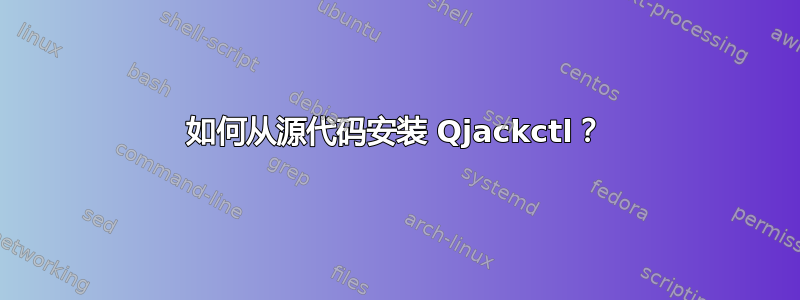
请提供确切的代码:
./configure [--prefix=prefix]
我不知道该如何添加前缀。
安装过程遵循源发行版的标准。在解压的源目录中,只需执行以下操作:
./configure [--prefix=prefix] make也可以选择以 root 身份进行操作:
[sudo] make install此过程将结束安装以下文件:
prefix/bin/qjackctl prefix/share/applications/qjackctl.desktop prefix/share/icons/hicolor/32x32/apps/qjackctl.png prefix/share/qjackctl/translations/qjackctl_*.qm prefix/share/man/man1/qjackctl.1只需启动
prefix/bin/qjackctl即可(希望如此)。请注意,默认安装路径前缀是/usr/local。
我尝试了如下方法,但失败了......
kirby@kirby-Aspire-ES1-433:~/Desktop$ ls
qjackctl-0.5.0 qjackctl-0.5.0.tar.gz
kirby@kirby-Aspire-ES1-433:~/Desktop$ cd qjackctl-0.5.0
kirby@kirby-Aspire-ES1-433:~/Desktop/qjackctl-0.5.0$ ./configure --prefix=/bin/qjackctl
checking for gcc... gcc
checking whether the C compiler works... yes
checking for C compiler default output file name... a.out
checking for suffix of executables...
checking whether we are cross compiling... no
checking for suffix of object files... o
checking whether we are using the GNU C compiler... yes
checking whether gcc accepts -g... yes
checking for gcc option to accept ISO C89... none needed
checking how to run the C preprocessor... gcc -E
checking for g++... g++
checking whether we are using the GNU C++ compiler... yes
checking whether g++ accepts -g... yes
checking how to run the C++ preprocessor... g++ -E
checking for pkg-config... /usr/bin/pkg-config
checking pkg-config is at least version 0.9.0... yes
checking for g++ major version... 7
checking for qmake-qt5... no
checking for qmake... /usr/bin/qmake
checking for Qt major version... qmake: could not exec '/usr/lib/x86_64-linux-gnu/qt4/bin/qmake': No such file or directory
0
configure: error: qmake-qt5 not found in current PATH. Maybe QT development environment isn't available. (qt5-devel)
kirby@kirby-Aspire-ES1-433:~/Desktop/qjackctl-0.5.0$
如何纠正这个问题?
答案1
安装 qt5-默认在 Ubuntu 18.04 上为我解决了这个问题:
sudo apt install qt5-default
编辑:在干净的 Ubuntu 18.04 操作系统上随后安装 qjackctl 时,以上就是清除错误所需的全部操作。我将我原来的警告保留在下面以供参考。
需要注意的是,这是我最后尝试的,而且成功了。我不清楚它是否能满足安装 qjackctl 的要求。以下是我在安装之前采取的其他步骤:
sudo apt-get install --reinstall qtchooser
这似乎没有多大作用。但后来我安装了 qt4-qmake:
sudo apt-get install qt4-qmake
这消除了读取的错误checking for Qt major version... qmake: could not exec '/usr/lib/x86_64-linux-gnu/qt4/bin/qmake': No such file or directory,但没有消除与以下相关的 PATH 错误qmake-qt5
然后我尝试安装一些构建要求:
sudo apt-get install qtbase5-dev qtbase5-dev-tools qttools5-dev-tools libqt5x11extras5-dev
...安装了 37.0MB 的组件,但没有解决错误。
我也尝试过安装 build-essential:
sudo apt-get install build-essential
...但发现它已经安装并且是最新的。
最后,看到不止一次提到 qt5-default(参见我的回答的开头)后,我尝试安装它,并且 PATH 错误得到解决。


