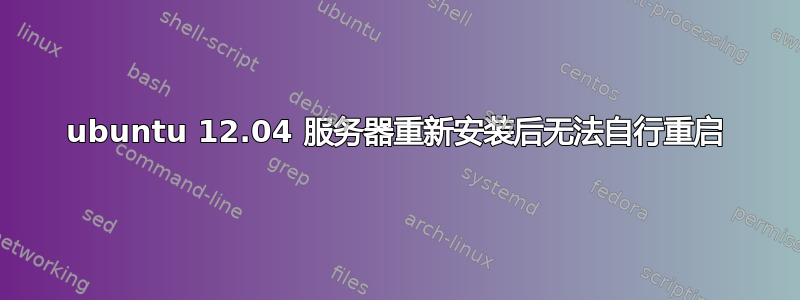
我们在断电后重新安装了 ubuntu 12.04 服务器。重新安装后,服务器无法自行重启。以下是当前的手动重启过程:
- 现在重启后,服务器启动。启动菜单(前 2 个是启动到常规模式或恢复模式)后,服务器直接进入黑屏并挂起(按键无关紧要)。
- 按 Control-Alt-Delete 键重新启动。这次服务器将通过启动菜单并停在连接的 scsi 磁盘上。按 Enter 键后,服务器进入提示符 initramfs。输入 exit 后,服务器将转到登录屏幕。
- 登录。
ubuntu 12.04 服务器出了什么问题?如何修复?谢谢帮助。
/var/log/boot.log
fsck from util-linux 2.20.1
fsck from util-linux 2.20.1
/dev/mapper/ubuntu--ibm-root: clean, 101595/8634368 files, 1177251/34523136 blocks
/dev/sda1: clean, 230/124496 files, 40645/248832 blocks
* Starting CUPS printing spooler/server [ OK ]
* Starting load fallback graphics devices [ OK ]
* Starting Userspace bootsplash [ OK ]
* Starting Send an event to indicate plymouth is up [ OK ]
* Stopping load fallback graphics devices [ OK ]
* Stopping Send an event to indicate plymouth is up [ OK ]
* Stopping cold plug devices [ OK ]
* Stopping log initial device creation [ OK ]
* Starting configure network device security [ OK ]
* Starting save udev log and update rules [ OK ]
* Stopping save udev log and update rules [ OK ]
* Stopping Userspace bootsplash [ OK ]
* Stopping OpenSSH server [ OK ]
* Starting OpenSSH server [ OK ]
* Starting Mount network filesystems [ OK ]
* Stopping Mount network filesystems [ OK ]
* Stopping Failsafe Boot Delay [ OK ]
* Starting System V initialisation compatibility [ OK ]
* Starting set sysctls from /etc/sysctl.conf [ OK ]
* Stopping set sysctls from /etc/sysctl.conf [ OK ]
* Starting configure network device [ OK ]
Skipping profile in /etc/apparmor.d/disable: usr.sbin.rsyslogd
* Starting AppArmor profiles [ OK ]
* Stopping System V initialisation compatibility [ OK ]
* Starting System V runlevel compatibility [ OK ]
* Starting crash report submission daemon [ OK ]
* Starting automatic crash report generation [ OK ]
* Starting ACPI daemon [ OK ]
* Starting save kernel messages [ OK ]
* Starting CPU interrupts balancing daemon
答案1
你的技能水平如何?
您需要多详细的说明?
你有没有尝试过? :
(1.)检查 RAM。
(2)尝试恢复模式
(3.)从启动 DVD 或 USB 启动,然后“尝试修复”。
有可能因为断电而损坏 CPU/主板吗?它不再稳定了吗?
(较长的 RAM 测试周期将会发现这一点。)


