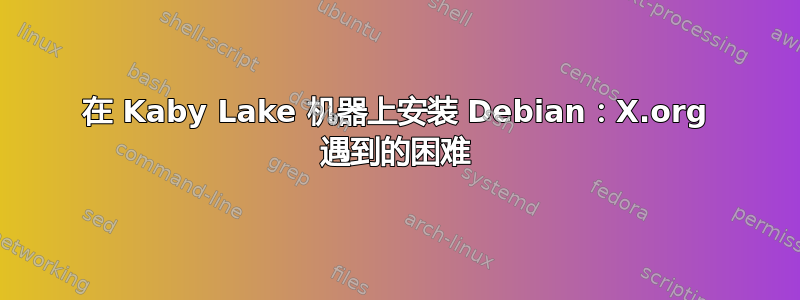
我最近刚买了一台新电脑,无法正常安装debian系统。现在我将最详细地向您提供我的配置和状态:
个人电脑:
- CPU:i7 7700K(Kaby Lake,配备 Intel HD 显卡 630)
- 主板:MSi Z270 SLI PLUS
- 内存:金士顿 HYPER 2x8GB RAM @ 2400MHz (12CL)
- 固态硬盘:英特尔600 256GB
发行版:
Debian GNU/Linux 8.7 杰西
系统安装后,操作系统正常启动,但xserver仅以低分辨率(1024x768)运行。
我认为这是一个驱动程序问题,所以我从这里安装了一些驱动程序地点没有成功,然后我尝试了一些新内核:
- 3.16.43 X
- 3.18.20 X
- 4.1.39 X
- 4.4.59 X
- 4.9.20米
- 4.10.8M
- 4.11-rc5米
对于带有 X 符号的内核(见上文),情况与原始内核相同3.16.0-4,但是对于带有 M 符号的内核,情况有所不同:看起来它以正确的分辨率开始,但是 xserver 崩溃了,并/var/log/Xorg.0.log显示以下消息:
找到屏幕,但没有可用的配置
进而
致命服务器错误:找不到屏幕
我尝试更改xorgi915 模块中的某些配置或某些设置,但没有成功
任何帮助,将不胜感激
谢谢你!
编辑:
删除所有手动安装的内核、从 jessie-backports 安装内核 4.9 并删除xserver-xorg-video-intel驱动程序后,命令:
grep EE /var/log/Xorg.0.log
将返回
(WW) warning, (EE) error, (NI) not implemented, (??) unknown.
[ 2.670] (EE) Failed to load module "intel" (module does not exist, 0)
[ 2.671] (EE) open /dev/dri/card0: No such file or directory
[ 2.671] (EE) open /dev/dri/card0: No such file or directory
[ 2.672] (EE) open /dev/fb0: No such file or directory
[ 2.672] (EE) open /dev/fb0: No such file or directory
[ 2.672] (EE) Screen 0 deleted because of no matching config section.
[ 2.672] (EE) Screen 0 deleted because of no matching config section.
[ 2.672] (EE) Screen 0 deleted because of no matching config section.
[ 2.672] (EE) Device(s) detected, but none match those in the config file.
[ 2.672] (EE)
[ 2.672] (EE) no screens found(EE)
[ 2.672] (EE)
[ 2.672] (EE) Please also check the log file at "/var/log/Xorg.0.log" for additional information.
[ 2.672] (EE)
[ 2.672] (EE) Server terminated with error (1). Closing log file.
编辑2:
整体/var/log/Xorg.0.log:
[ 2.630] X Protocol Version 11, Revision 0
[ 2.630] Build Operating System: Linux 3.16.0-4-amd64 x86_64 Debian
[ 2.630] Current Operating System: Linux Bobor 4.9.0-0.bpo.2-amd64 #1 SMP Debian 4.9.13-1~bpo8+1 (2017-02-27) x86_64
[ 2.630] Kernel command line: BOOT_IMAGE=/boot/vmlinuz-4.9.0-0.bpo.2-amd64 root=UUID=97e2dfda-29d2-44b4-ac08-80ea49496bb6 ro quiet
[ 2.630] Build Date: 11 February 2015 12:32:02AM
[ 2.630] xorg-server 2:1.16.4-1 (http://www.debian.org/support)
[ 2.630] Current version of pixman: 0.32.6
[ 2.630] Before reporting problems, check http://wiki.x.org
to make sure that you have the latest version.
[ 2.630] Markers: (--) probed, (**) from config file, (==) default setting,
(++) from command line, (!!) notice, (II) informational,
(WW) warning, (EE) error, (NI) not implemented, (??) unknown.
[ 2.630] (==) Log file: "/var/log/Xorg.0.log", Time: Sun Apr 9 19:23:09 2017
[ 2.631] (==) Using system config directory "/usr/share/X11/xorg.conf.d"
[ 2.632] (==) No Layout section. Using the first Screen section.
[ 2.632] (==) No screen section available. Using defaults.
[ 2.632] (**) |-->Screen "Default Screen Section" (0)
[ 2.632] (**) | |-->Monitor "<default monitor>"
[ 2.632] (==) No monitor specified for screen "Default Screen Section".
Using a default monitor configuration.
[ 2.632] (==) Automatically adding devices
[ 2.632] (==) Automatically enabling devices
[ 2.632] (==) Automatically adding GPU devices
[ 2.634] (WW) The directory "/usr/share/fonts/X11/cyrillic" does not exist.
[ 2.634] Entry deleted from font path.
[ 2.636] (==) FontPath set to:
/usr/share/fonts/X11/misc,
/usr/share/fonts/X11/100dpi/:unscaled,
/usr/share/fonts/X11/75dpi/:unscaled,
/usr/share/fonts/X11/Type1,
/usr/share/fonts/X11/100dpi,
/usr/share/fonts/X11/75dpi,
built-ins
[ 2.636] (==) ModulePath set to "/usr/lib/xorg/modules"
[ 2.636] (II) The server relies on udev to provide the list of input devices.
If no devices become available, reconfigure udev or disable AutoAddDevices.
[ 2.636] (II) Loader magic: 0x559d23f1ed80
[ 2.636] (II) Module ABI versions:
[ 2.636] X.Org ANSI C Emulation: 0.4
[ 2.636] X.Org Video Driver: 18.0
[ 2.636] X.Org XInput driver : 21.0
[ 2.636] X.Org Server Extension : 8.0
[ 2.637] (--) PCI:*(0:0:2:0) 8086:5912:1462:7a59 rev 4, Mem @ 0xde000000/16777216, 0xc0000000/268435456, I/O @ 0x0000f000/64, BIOS @ 0x????????/131072
[ 2.637] (II) LoadModule: "glx"
[ 2.638] (II) Loading /usr/lib/xorg/modules/extensions/libglx.so
[ 2.644] (II) Module glx: vendor="X.Org Foundation"
[ 2.644] compiled for 1.16.4, module version = 1.0.0
[ 2.644] ABI class: X.Org Server Extension, version 8.0
[ 2.644] (==) AIGLX enabled
[ 2.644] (==) Matched intel as autoconfigured driver 0
[ 2.644] (==) Matched modesetting as autoconfigured driver 1
[ 2.644] (==) Matched fbdev as autoconfigured driver 2
[ 2.644] (==) Matched vesa as autoconfigured driver 3
[ 2.644] (==) Assigned the driver to the xf86ConfigLayout
[ 2.644] (II) LoadModule: "intel"
[ 2.645] (WW) Warning, couldn't open module intel
[ 2.645] (II) UnloadModule: "intel"
[ 2.645] (II) Unloading intel
[ 2.645] (EE) Failed to load module "intel" (module does not exist, 0)
[ 2.645] (II) LoadModule: "modesetting"
[ 2.645] (II) Loading /usr/lib/xorg/modules/drivers/modesetting_drv.so
[ 2.646] (II) Module modesetting: vendor="X.Org Foundation"
[ 2.646] compiled for 1.16.4, module version = 0.9.0
[ 2.646] Module class: X.Org Video Driver
[ 2.646] ABI class: X.Org Video Driver, version 18.0
[ 2.646] (II) LoadModule: "fbdev"
[ 2.646] (II) Loading /usr/lib/xorg/modules/drivers/fbdev_drv.so
[ 2.646] (II) Module fbdev: vendor="X.Org Foundation"
[ 2.646] compiled for 1.15.99.904, module version = 0.4.4
[ 2.646] Module class: X.Org Video Driver
[ 2.646] ABI class: X.Org Video Driver, version 18.0
[ 2.646] (II) LoadModule: "vesa"
[ 2.646] (II) Loading /usr/lib/xorg/modules/drivers/vesa_drv.so
[ 2.646] (II) Module vesa: vendor="X.Org Foundation"
[ 2.646] compiled for 1.15.99.904, module version = 2.3.3
[ 2.646] Module class: X.Org Video Driver
[ 2.646] ABI class: X.Org Video Driver, version 18.0
[ 2.646] (II) modesetting: Driver for Modesetting Kernel Drivers: kms
[ 2.646] (II) FBDEV: driver for framebuffer: fbdev
[ 2.646] (II) VESA: driver for VESA chipsets: vesa
[ 2.646] (++) using VT number 7
[ 2.647] (EE) open /dev/dri/card0: No such file or directory
[ 2.647] (WW) Falling back to old probe method for modesetting
[ 2.647] (EE) open /dev/dri/card0: No such file or directory
[ 2.647] (II) Loading sub module "fbdevhw"
[ 2.647] (II) LoadModule: "fbdevhw"
[ 2.647] (II) Loading /usr/lib/xorg/modules/libfbdevhw.so
[ 2.647] (II) Module fbdevhw: vendor="X.Org Foundation"
[ 2.647] compiled for 1.16.4, module version = 0.0.2
[ 2.647] ABI class: X.Org Video Driver, version 18.0
[ 2.647] (EE) open /dev/fb0: No such file or directory
[ 2.647] (WW) Falling back to old probe method for fbdev
[ 2.647] (II) Loading sub module "fbdevhw"
[ 2.647] (II) LoadModule: "fbdevhw"
[ 2.647] (II) Loading /usr/lib/xorg/modules/libfbdevhw.so
[ 2.647] (II) Module fbdevhw: vendor="X.Org Foundation"
[ 2.647] compiled for 1.16.4, module version = 0.0.2
[ 2.647] ABI class: X.Org Video Driver, version 18.0
[ 2.647] (EE) open /dev/fb0: No such file or directory
[ 2.647] vesa: Ignoring device with a bound kernel driver
[ 2.647] (WW) Falling back to old probe method for vesa
[ 2.647] (EE) Screen 0 deleted because of no matching config section.
[ 2.647] (II) UnloadModule: "modesetting"
[ 2.647] (EE) Screen 0 deleted because of no matching config section.
[ 2.647] (II) UnloadModule: "fbdev"
[ 2.647] (II) UnloadSubModule: "fbdevhw"
[ 2.647] (EE) Screen 0 deleted because of no matching config section.
[ 2.647] (II) UnloadModule: "vesa"
[ 2.647] (EE) Device(s) detected, but none match those in the config file.
[ 2.647] (EE)
Fatal server error:
[ 2.647] (EE) no screens found(EE)
[ 2.647] (EE)
Please consult the The X.Org Foundation support
at http://wiki.x.org
for help.
[ 2.647] (EE) Please also check the log file at "/var/log/Xorg.0.log" for additional information.
[ 2.647] (EE)
[ 2.647] (EE) Server terminated with error (1). Closing log file.
答案1
对于 Kaby Lake(以及自 Broadwell 以来的任何英特尔显卡),您需要从 Jessie 向后移植安装新的内核和固件;作为根用户:
echo deb http://http.debian.net/debian jessie-backports main contrib non-free > /etc/apt/sources.list.d/jessie-backports.list
apt-get update
apt-get -t jessie-backports install linux-image-amd64 firmware-misc-nonfree
您还需要消除(矛盾的是)X.org Intel 视频驱动程序(如包装说明:X 服务器可以使用内核的模式设置功能,无需单独的视频驱动程序):
apt-get remove xserver-xorg-video-intel
当您运行此命令时,如果apt-get告诉您它将删除其他软件包,请不要让它这样做;您可能需要安装xserver-xorg-video-dummy以满足依赖关系。
您还应该删除手动安装的内核。
完成所有操作后,重新启动,您应该会发现系统运行得更好。
如果失败,您可以尝试安装向后移植的英特尔驱动程序(以及新的内核和固件):
apt-get -t jessie-backports install xserver-xorg-video-intel
答案2
Debian Buster Intel 显卡问题:
1) Display cannot wake up after sleeping
2) The whole the computer is suddenly freezing and overheating from time to time
3) dmesg shows below errors:
firmware: failed to load i915/kbl_dmc_ver1_04.bin (-2)
Direct firmware load for i915/kbl_dmc_ver1_04.bin failed with error -2
Failed to load DMC firmware i915/kbl_dmc_ver1_04.bin. Disabling runtime power management.
DMC firmware homepage: https://git.kernel.org/pub/scm/linux/kernel/git/firmware/linux-firmware.git/tree/i915
电脑详细信息:
user@debian-buster:~$ cat /proc/cpuinfo | grep 'model name'
model name : Intel(R) Core(TM) i7-8550U CPU @ 1.80GHz
model name : Intel(R) Core(TM) i7-8550U CPU @ 1.80GHz
model name : Intel(R) Core(TM) i7-8550U CPU @ 1.80GHz
model name : Intel(R) Core(TM) i7-8550U CPU @ 1.80GHz
model name : Intel(R) Core(TM) i7-8550U CPU @ 1.80GHz
model name : Intel(R) Core(TM) i7-8550U CPU @ 1.80GHz
model name : Intel(R) Core(TM) i7-8550U CPU @ 1.80GHz
model name : Intel(R) Core(TM) i7-8550U CPU @ 1.80GHz
user@debian-buster:~$
带 AMI BIOS 的中国主板“GKBR1-VERC”:
user@debian-buster:~$ sudo dmidecode -t 2
dmidecode 3.2
Getting SMBIOS data from sysfs.
SMBIOS 3.1.1 present.
Handle 0x0002, DMI type 2, 15 bytes
Base Board Information
Manufacturer: Default string
Product Name: Default string
Version: Default string
Serial Number: Default string
Asset Tag: Default string
Features:
Board is a hosting board
Board is replaceable
Location In Chassis: Default string
Chassis Handle: 0x0003
Type: Motherboard
Contained Object Handles: 0
BIOS版本:
user@debian-buster:~$ sudo dmidecode --type bios
dmidecode 3.2
Getting SMBIOS data from sysfs.
SMBIOS 3.1.1 present.
Handle 0x0000, DMI type 0, 26 bytes
BIOS Information
Vendor: American Megatrends Inc.
Version: 5.12
Release Date: 07/01/2018
Address: 0xF0000
Runtime Size: 64 kB
ROM Size: 16 MB
Characteristics:
PCI is supported
BIOS is upgradeable
BIOS shadowing is allowed
Boot from CD is supported
Selectable boot is supported
BIOS ROM is socketed
EDD is supported
5.25"/1.2 MB floppy services are supported (int 13h)
3.5"/720 kB floppy services are supported (int 13h)
3.5"/2.88 MB floppy services are supported (int 13h)
Print screen service is supported (int 5h)
Serial services are supported (int 14h)
Printer services are supported (int 17h)
ACPI is supported
USB legacy is supported
BIOS boot specification is supported
Targeted content distribution is supported
UEFI is supported
BIOS Revision: 5.12
Handle 0x004B, DMI type 13, 22 bytes
BIOS Language Information
Language Description Format: Long
Installable Languages: 1
en|US|iso8859-1
Currently Installed Language: en|US|iso8859-1
user@debian-buster:~$
英特尔集成显卡:
user@debian-buster:~$ lspci -kk | grep -A3 VGA
00:02.0 VGA compatible controller: Intel Corporation UHD Graphics 620 (rev 07)
Subsystem: Intel Corporation UHD Graphics 620
Kernel driver in use: i915
Kernel modules: i915
user@debian-buster:~$
核心:
user@debian-buster:~/OS/deb/firmware$ uname -r
4.19.0-8-amd64
user@debian-buster:~/OS/deb/firmware$
解决方案:
安装以下软件包:
xserver-xorg-video-intel
创建以下 xorg 配置文件:
user@debian-buster:~$ cat /etc/X11/xorg.conf.d/10-intel.conf
Section "Device"
Identifier "Intel Graphics"
Driver "intel"
Endsection
user@debian-buster:~$
创建以下目录:
user@debian-buster:~$ ls -ld /lib/firmware/i915
drwxr-xr-x 2 root root 4096 Mar 20 21:01 /lib/firmware/i915
user@debian-buster:~$
从 Debian 存储库下载以下非免费软件包:
firmware-misc-nonfree_20190114-2_all.deb
打开包装,找到缺少的固件:
dpkg -x firmware-misc-nonfree_20190114-2_all.deb .
user@debian-buster:~/OS/deb/firmware$ find | grep kbl_dmc_ver1_04.bin
./lib/firmware/i915/kbl_dmc_ver1_04.bin
user@debian-buster:~/OS/deb/firmware$
将固件放入 /lib/firmware/i915/ 目录:
sudo cp ./lib/firmware/i915/kbl_dmc_ver1_04.bin /lib/firmware/i915/
更新当前或所有内核的 initramfs:
sudo update-initramfs -u -k all
重启后应该加载固件:
user@debian-buster:~/OS/deb/firmware$ sudo dmesg | grep kbl
[sudo] password for user:
[ 0.016859] ACPI: SSDT 0x000000007F7E1F68 000724 (v02 INTEL xh_kbl-r 00000000 INTL 20160422)
[ 3.942920] i915 0000:00:02.0: firmware: direct-loading firmware i915/kbl_dmc_ver1_04.bin
[ 3.943311] [drm] Finished loading DMC firmware i915/kbl_dmc_ver1_04.bin (v1.4)
user@debian-buster:~/OS/deb/firmware$
不再冻结,触摸鼠标或键盘后显示器可以正确唤醒,HTH


