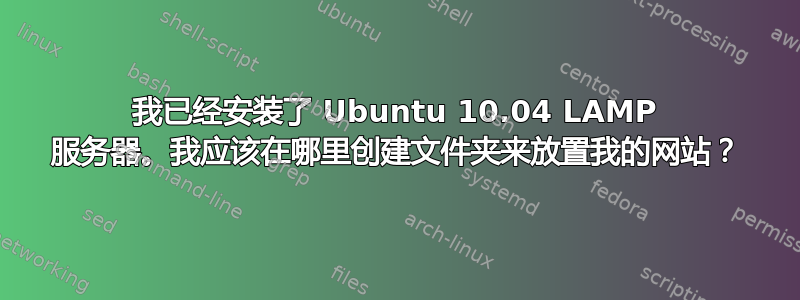
我安装了 Ubuntu 10.04 LAMP 服务器。除了安装时创建的所有标准技术用户之外,唯一的用户是“管理员”(我应该创建更多用户吗?)。我怀疑将公共网站放置在 /home/administrator/public_html/ 是否正确。正确的位置在哪里?我打算使用Apache 基于名称的虚拟主机支持托管多个网站。
答案1
这很大程度上取决于你认为什么是好的。
就我个人而言,我有两盏灯运行多个站点,它们使用以下设置:
/var/www/domain.tld/subdomaine
/var/www/domain.tld/subdomaine-log
现实生活中的例子:
<VirtualHost *:80>
ServerAdmin [email protected]
ServerName sourcelab.dk
ServerAlias www.sourcelab.dk *.sourcelab.dk
DocumentRoot /var/www/sourcelab.dk/www
<Directory />
Options FollowSymLinks
AllowOverride None
</Directory>
<Directory /var/www/sourcelab.dk/www>
Options Indexes FollowSymLinks MultiViews
AllowOverride All
Order allow,deny
allow from all
</Directory>
ErrorLog /var/www/sourcelab.dk/www-log/error.log
# Possible values include: debug, info, notice, warn, error, crit,
# alert, emerg.
LogLevel warn
CustomLog /var/www/sourcelab.dk/www-log/access.log combined
ServerSignature On
</VirtualHost>
如果您使用此设置,最好修改 /etc/logrotate.d/apache2,只需在文件前面添加类似“/var/www/sourcelab.dk/www-log/*.log”这样的行即可。
/var/www/sourcelab.dk/www-log/*.log
/var/log/apache2/*.log {
weekly
missingok
rotate 52
compress
delaycompress
notifempty
create 640 root adm
sharedscripts
postrotate
if [ -f "`. /etc/apache2/envvars ; echo ${APACHE_PID_FILE:-/var/run/apache2.pid}`" ]; then
/etc/init.d/apache2 reload > /dev/null
fi
endscript
}
这将使 logrotate 每周轮换一次日志文件,并保持每周 52 次的积压。这将帮助您避免用日志文件填满您的硬盘,并且如果您需要日志文件中的某些内容,它也会对您有所帮助。我最近浏览了一个 5GB 的 postfix 邮件日志文件……一点也不好玩!


