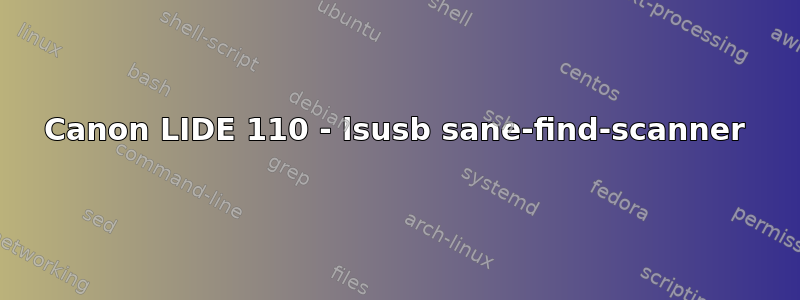
我想在 Ubuntu 10 下使用佳能 LIDE 110 扫描仪。
以下是 lsusb 和 sane-find-scanner 的结果:
$ lsusb
Bus 008 Device 002: ID 1532:001a Razer USA, Ltd
Bus 008 Device 001: ID 1d6b:0001 Linux Foundation 1.1 root hub
Bus 007 Device 003: ID 0471:0602 Philips ATI Remote Wonder II Input Device
Bus 007 Device 002: ID 1532:0019 Razer USA, Ltd
Bus 007 Device 001: ID 1d6b:0001 Linux Foundation 1.1 root hub
Bus 006 Device 004: ID 0dc6:5300 Precision Squared Technology Corp.
Bus 006 Device 003: ID 0dc6:5000 Precision Squared Technology Corp.
Bus 006 Device 002: ID 1532:001b Razer USA, Ltd
Bus 006 Device 001: ID 1d6b:0001 Linux Foundation 1.1 root hub
Bus 005 Device 001: ID 1d6b:0001 Linux Foundation 1.1 root hub
Bus 004 Device 001: ID 1d6b:0001 Linux Foundation 1.1 root hub
Bus 003 Device 001: ID 1d6b:0001 Linux Foundation 1.1 root hub
Bus 002 Device 007: ID 04a9:1909 Canon, Inc.
Bus 002 Device 001: ID 1d6b:0002 Linux Foundation 2.0 root hub
Bus 001 Device 001: ID 1d6b:0002 Linux Foundation 2.0 root hub
和
$ sudo sane-find-scanner
# sane-find-scanner will now attempt to detect your scanner. If the
# result is different from what you expected, first make sure your
# scanner is powered up and properly connected to your computer.
# No SCSI scanners found. If you expected something different, make sure tha
# you have loaded a kernel SCSI driver for your SCSI adapter.
# No USB scanners found. If you expected something different, make sure that
# you have loaded a kernel driver for your USB host controller and have setu
# the USB system correctly. See man sane-usb for details.
# SANE has been built without libusb support. This may be a reason
# for not detecting USB scanners. Read README for more details.
# Not checking for parallel port scanners.
# Most Scanners connected to the parallel port or other proprietary ports
# can't be detected by this program.
答案1
安装 Oneiric (11.10) 后,我所有的问题都解决了。
实际上我并没有用 11.04 进行测试。


