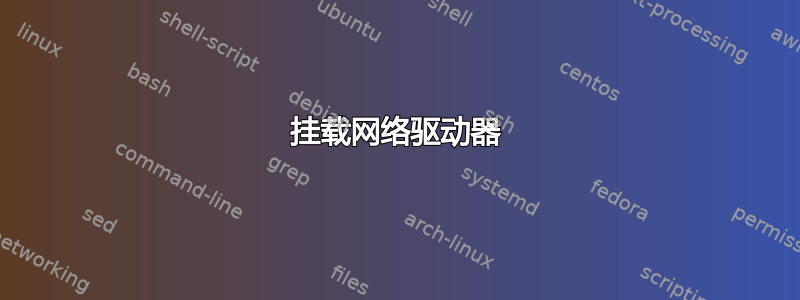
自从我将我的 ubuntu 更新为 natty narwhal(从 10.04 开始)后,我的挂载脚本就不再起作用了。
该脚本将本地网络中 NAS(WD mybookworld)的文件夹安装到我的主文件夹中的文件夹中。
脚本如下:
#!/bin/bash
sudo mount //192.168.2.222/Public/Shared\ Music/ /home/simon/Musik/
错误:
mount: wrong fs type, bad option, bad superblock on //192.168.2.222/Public/Shared Music/,
missing codepage or helper program, or other error
(for several filesystems (e.g. nfs, cifs) you might
need a /sbin/mount.<type> helper program)
Manchmal liefert das Syslog wertvolle Informationen – versuchen
Sie dmesg | tail oder so
现在,因为脚本不再起作用,我决定将挂载过程添加到我的 fstab 中,因为每次启动时都应挂载网络驱动器。
我的 fstab 条目如下所示:
//192.168.2.222/Public/Shared\ Music/ /home/simon/Musik cifs credentials=/home/simon/.smbcredentials 0 0
但是它也不起作用。启动过程中我收到一条消息,说无法安装 Musik。
是否有任何日志文件可以检查错误?系统是全新安装的 11.04。
问候
答案1
错误信息很清楚,它无法识别文件系统类型。
/sbin/mount.cifs由包提供cifs-utils,您需要安装该包才能挂载 Samba 共享。
答案2
尝试一下sudo apt-get install smbfs。这样应该会重新安装挂载驱动器所需的 CIFS 辅助程序。不过不确定为什么升级后它会突然停止工作。
答案3
适用于我:
sudo apt-get install cifs-utils
答案4
从全新安装开始我做了:
sudo apt-get install samba smbfs


