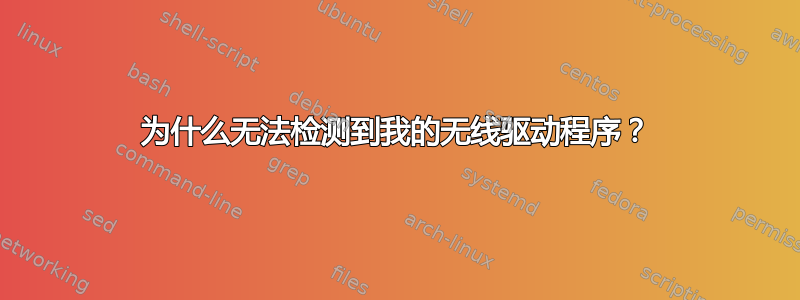
打字时iwconfig我只得到“无无线扩展”
如何让 Ubuntu 无线驱动程序被检测到?
lspci:
00:00.0 Host bridge: Intel Corporation Mobile PM965/GM965/GL960 Memory Controller Hub (rev 03)
00:02.0 VGA compatible controller: Intel Corporation Mobile GM965/GL960 Integrated Graphics Controller (rev 03)
00:02.1 Display controller: Intel Corporation Mobile GM965/GL960 Integrated Graphics Controller (rev 03)
00:1a.0 USB Controller: Intel Corporation 82801H (ICH8 Family) USB UHCI Controller #4 (rev 03)
00:1a.1 USB Controller: Intel Corporation 82801H (ICH8 Family) USB UHCI Controller #5 (rev 03)
00:1a.7 USB Controller: Intel Corporation 82801H (ICH8 Family) USB2 EHCI Controller #2 (rev 03)
00:1b.0 Audio device: Intel Corporation 82801H (ICH8 Family) HD Audio Controller (rev 03)
00:1c.0 PCI bridge: Intel Corporation 82801H (ICH8 Family) PCI Express Port 1 (rev 03)
00:1c.1 PCI bridge: Intel Corporation 82801H (ICH8 Family) PCI Express Port 2 (rev 03)
00:1c.2 PCI bridge: Intel Corporation 82801H (ICH8 Family) PCI Express Port 3 (rev 03)
00:1c.3 PCI bridge: Intel Corporation 82801H (ICH8 Family) PCI Express Port 4 (rev 03)
00:1d.0 USB Controller: Intel Corporation 82801H (ICH8 Family) USB UHCI Controller #1 (rev 03)
00:1d.1 USB Controller: Intel Corporation 82801H (ICH8 Family) USB UHCI Controller #2 (rev 03)
00:1d.2 USB Controller: Intel Corporation 82801H (ICH8 Family) USB UHCI Controller #3 (rev 03)
00:1d.7 USB Controller: Intel Corporation 82801H (ICH8 Family) USB2 EHCI Controller #1 (rev 03)
00:1e.0 PCI bridge: Intel Corporation 82801 Mobile PCI Bridge (rev f3)
00:1f.0 ISA bridge: Intel Corporation 82801HEM (ICH8M) LPC Interface Controller (rev 03)
00:1f.1 IDE interface: Intel Corporation 82801HBM/HEM (ICH8M/ICH8M-E) IDE Controller (rev 03)
00:1f.2 SATA controller: Intel Corporation 82801HBM/HEM (ICH8M/ICH8M-E) SATA AHCI Controller (rev 03)
00:1f.3 SMBus: Intel Corporation 82801H (ICH8 Family) SMBus Controller (rev 03)
05:00.0 Ethernet controller: Broadcom Corporation NetLink BCM5906M Fast Ethernet PCI Express (rev 02)
06:00.0 Ethernet controller: Atheros Communications Inc. AR242x 802.11abg Wireless PCI Express Adapter (rev 01)
lsusb:
Bus 007 Device 003: ID 090c:1000 Feiya Technology Corp. Memory Bar
Bus 007 Device 002: ID 064e:a101 Suyin Corp.
Bus 007 Device 001: ID 0000:0000
Bus 006 Device 001: ID 0000:0000
Bus 005 Device 001: ID 0000:0000
Bus 004 Device 001: ID 0000:0000
Bus 003 Device 001: ID 0000:0000
Bus 002 Device 001: ID 0000:0000
Bus 001 Device 001: ID 0000:0000
sudo lshw -class network:
*-network
description: Ethernet interface
product: NetLink BCM5906M Fast Ethernet PCI Express
vendor: Broadcom Corporation
physical id: 0
bus info: pci@0000:05:00.0
logical name: eth0
version: 02
serial: 00:1b:38:df:ce:e9
capacity: 100MB/s
width: 64 bits
clock: 33MHz
capabilities: pm vpd msi pciexpress bus_master cap_list ethernet physical tp 10bt 10bt-fd 100bt 100bt-fd autonegotiation
configuration: autonegotiation=on broadcast=yes driver=tg3 driverversion=3.86 latency=0 link=no module=tg3 multicast=yes port=twisted pair
*-network UNCLAIMED
description: Ethernet controller
product: AR242x 802.11abg Wireless PCI Express Adapter
vendor: Atheros Communications Inc.
physical id: 0
bus info: pci@0000:06:00.0
version: 01
width: 64 bits
clock: 33MHz
capabilities: pm msi pciexpress msix cap_list
configuration: latency=0
/etc/network/interfaces:
auto lo
iface lo inet loopback
address 127.0.0.1
netmask 255.0.0.0
并且sudo rfkill list不起作用。
如果我有任何声誉我会提供赏金。
答案1
我相信你已经知道 8.04 不再支持桌面 - 至少我会尝试 10.04。如果你尝试这个版本,它将使诊断更容易。
如果您选择使用 8.04,因为最新软件对您的硬件要求太高,我强烈建议您下载 Lubuntu 11.04。它是一款出色的轻量级发行版。
我将通过发布有关如何从源代码编译驱动程序的建议来完成答案。
准备您的系统:
sudo aptitude install build-essential
这将安装所有必需的编译器。
现在您需要使用以下命令从这里下载最新的无线驱动程序
wget http://wireless.kernel.org/download/compat-wireless-2.6/compat-wireless-2.6.tar.bz2
现在您有了 compat-wireless-2.6.tar.bz2 文件,您需要使用以下命令从终端提取此文件
sudo tar -jxvf compat-wireless-2.6.tar.bz2
移动到您在终端中提取的目录
cd directoryname
运行以下命令
make
sudo make install
sudo make unload
sudo make load


