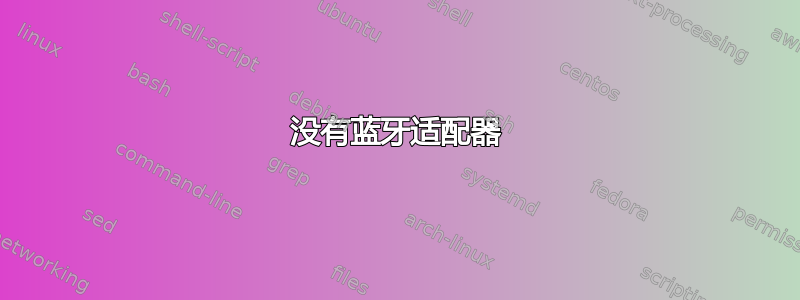
我有一台索尼 Vaio VPCEH1S0E,但蓝牙出现了问题。
我的蓝牙小程序正在运行,但无法配置我的蓝牙设备,因为 Ubuntu 说“没有适配器”。
这是输出rfkill list:
0: phy0: Wireless LAN
Soft blocked: no
Hard blocked: no
1: sony-wifi: Wireless LAN
Soft blocked: no
Hard blocked: no
2: sony-bluetooth: Bluetooth
Soft blocked: no
Hard blocked: no
3: hci0: Bluetooth
Soft blocked: no
Hard blocked: no
这是输出hcitool dev:
Devices:
dmesg | tail这是我打开蓝牙后的输出:
[ 1590.367523] hci_cmd_timer: hci0 command tx timeout
[ 1591.367014] hci_cmd_timer: hci0 command tx timeout
[ 1592.366483] hci_cmd_timer: hci0 command tx timeout
[ 1593.365992] hci_cmd_timer: hci0 command tx timeout
最后这是输出lsmod:
bluetooth 166112 13 bnep,rfcomm,btusb
那么我该怎么做才能找到我的蓝牙适配器?
答案1
我也在使用 VPCEH Sony VAIO,并且我让蓝牙和 Wifi 同时工作。这就是我的做法。
运行lsmod | grep sony你就会发现一个模块sony_laptop。
通过编辑/etc/modprobe.d/blacklist.conf和插入将其列入黑名单blacklist sony_laptop。
保存文件并重新启动。
现在您应该可以访问蓝牙和 Wifi。
答案2
你很可能已经遇到过已知问题。
hciconfig在控制台中运行,这将给你类似这样的输出:
hci0: Type: BR/EDR Bus: USB
BD Address: 00:00:00:00:00:00 ACL MTU: 0:0 SCO MTU: 0:0
DOWN
RX bytes:0 acl:0 sco:0 events:0 errors:0
TX bytes:66 acl:0 sco:0 commands:21 errors:1
如果您的 BT 适配器 MAC 地址是 00:00:00:00:00:00,那么您所能做的就是等待有人在主线中提供修复。抱歉 :)


