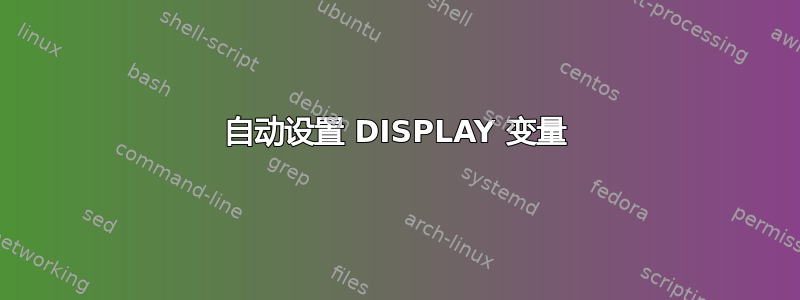
目前,我使用 Windows Subsystem for Linux 来使用 Ubuntu,并使用 Xming 来运行图形应用程序。我想知道如何自动将显示变量设置为 0,这样我就不需要每次打开 Ubuntu 时都运行“export DISPLAY=:0”。
答案1
通常你会将它添加到 .login 的末尾,但这可能无法在 WSL 中执行,所以最安全的做法是将它添加到 .profile 的末尾。
编辑
参考:https://www.gnu.org/software/bash/manual/html_node/Bash-Startup-Files.html 启动的要点是,如果 .bash_login 或 .bash_profile 存在,则不会执行 .profile。要解决这个问题,请将其添加到 .bash_profile 的末尾(如果存在)。
export DISPLAY=:0.0
echo DISPLAY is $DISPLAY


