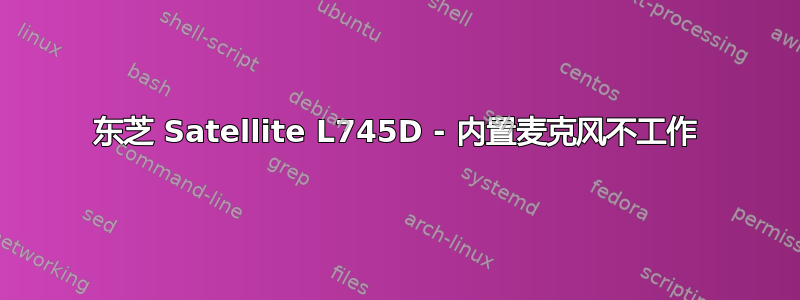
我有一台东芝 L745D (AMD A6-3400M)。我无法让内置麦克风工作。
我的声卡:Conexant CX20585
我尝试过这个:
回显“选项 snd-hda-intel 型号 = thinkpad”| sudo tee -a /etc/modprobe.d/alsa-base.conf
回显“选项 snd-hda-intel model=ideapad”| sudo tee -a /etc/modprobe.d/alsa-base.conf
回显“选项 snd-hda-intel 型号 = asus”| sudo tee -a /etc/modprobe.d/alsa-base.conf
...但那也没用。显然,这适用于具有相同声卡的不同笔记本电脑型号。我还尝试过静音右麦克风通道;这对使用不同型号的人也有效。
这是我的 ALSA 信息:
http://www.alsa-project.org/db/?f=6b57a7faecf5525ccb5212a6f60ee9d1bc792838
有没有什么解决办法?
答案1
经过进一步研究,使用 Windows 7 的用户在默认安装时也遇到了这个错误;我重新安装了 Windows 7 并使用默认声卡驱动程序而不是官方的 Conexant 驱动程序,这就是我认为我的麦克风在 Windows 7 中可以正常工作的原因。
如果您在 BIOS 中启用了“快速启动”,Ubuntu 将无法识别麦克风。这是我切换回“正常启动”后的 ALSA 信息:
http://www.alsa-project.org/db/?f=0e81ce3afc0effc162ae19c608137bd5969a0f44
好消息是我的内置麦克风现在可以工作了,但不幸的是我必须重新安装 Ubuntu 才能使麦克风工作。


