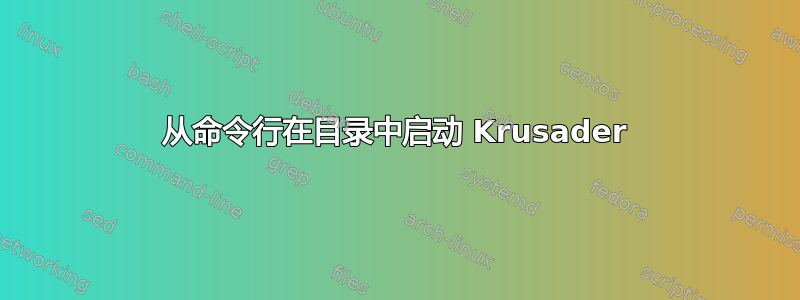
我想从/tmp左侧面板目录中的终端启动 krusader。
怎么做?
答案1
:~$ krusader --help
Usage: krusader [Qt-options] [KDE-options] [options] url
Krusader
Twin-Panel File Manager for KDE
Generic options:
--help Show help about options
--help-qt Show Qt specific options
--help-kde Show KDE specific options
--help-all Show all options
--author Show author information
-v, --version Show version information
--license Show license information
-- End of options
Options:
--left <path> Start left panel at <path>
--right <path> Start right panel at <path>
--profile <panel-profile> Load this profile on startup
Arguments:
url Url to open


