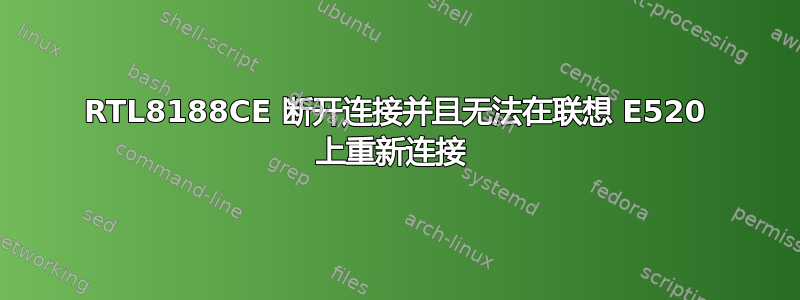
我从 realtek 网站安装了 RTL8188CE 驱动程序。它在全新启动后可以连接,并且运行良好。但在某些时候它会断开连接(通常在 15 分钟内),然后不会重新连接。它一直停留在“正在获取 IP 地址...”状态,直到它完全无法连接,并且如果不重新启动,它将无法连接。
手动断开连接并尝试重新连接的 dmesg 输出:
[ 376.982528] wlan0: deauthenticating from 00:18:e7:d1:13:a6 by local choice (reason=3)
[ 377.026775] cfg80211: All devices are disconnected, going to restore regulatory settings
[ 377.026788] cfg80211: Restoring regulatory settings
[ 377.026802] cfg80211: Calling CRDA to update world regulatory domain
[ 377.033575] cfg80211: Updating information on frequency 2412 MHz for a 20 MHz width channel with regulatory rule:
[ 377.033585] cfg80211: 2402000 KHz - 2472000 KHz @ KHz), (300 mBi, 2000 mBm)
[ 377.033592] cfg80211: Updating information on frequency 2417 MHz for a 20 MHz width channel with regulatory rule:
[ 377.033597] cfg80211: 2402000 KHz - 2472000 KHz @ KHz), (300 mBi, 2000 mBm)
[ 377.033602] cfg80211: Updating information on frequency 2422 MHz for a 20 MHz width channel with regulatory rule:
[ 377.033608] cfg80211: 2402000 KHz - 2472000 KHz @ KHz), (300 mBi, 2000 mBm)
[ 377.033613] cfg80211: Updating information on frequency 2427 MHz for a 20 MHz width channel with regulatory rule:
[ 377.033619] cfg80211: 2402000 KHz - 2472000 KHz @ KHz), (300 mBi, 2000 mBm)
[ 377.033623] cfg80211: Updating information on frequency 2432 MHz for a 20 MHz width channel with regulatory rule:
[ 377.033629] cfg80211: 2402000 KHz - 2472000 KHz @ KHz), (300 mBi, 2000 mBm)
[ 377.033634] cfg80211: Updating information on frequency 2437 MHz for a 20 MHz width channel with regulatory rule:
[ 377.033639] cfg80211: 2402000 KHz - 2472000 KHz @ KHz), (300 mBi, 2000 mBm)
[ 377.033644] cfg80211: Updating information on frequency 2442 MHz for a 20 MHz width channel with regulatory rule:
[ 377.033650] cfg80211: 2402000 KHz - 2472000 KHz @ KHz), (300 mBi, 2000 mBm)
[ 377.033654] cfg80211: Updating information on frequency 2447 MHz for a 20 MHz width channel with regulatory rule:
[ 377.033660] cfg80211: 2402000 KHz - 2472000 KHz @ KHz), (300 mBi, 2000 mBm)
[ 377.033665] cfg80211: Updating information on frequency 2452 MHz for a 20 MHz width channel with regulatory rule:
[ 377.033670] cfg80211: 2402000 KHz - 2472000 KHz @ KHz), (300 mBi, 2000 mBm)
[ 377.033675] cfg80211: Updating information on frequency 2457 MHz for a 20 MHz width channel with regulatory rule:
[ 377.033680] cfg80211: 2402000 KHz - 2472000 KHz @ KHz), (300 mBi, 2000 mBm)
[ 377.033685] cfg80211: Updating information on frequency 2462 MHz for a 20 MHz width channel with regulatory rule:
[ 377.033691] cfg80211: 2402000 KHz - 2472000 KHz @ KHz), (300 mBi, 2000 mBm)
[ 377.033696] cfg80211: Updating information on frequency 2467 MHz for a 20 MHz width channel with regulatory rule:
[ 377.033701] cfg80211: 2457000 KHz - 2482000 KHz @ KHz), (300 mBi, 2000 mBm)
[ 377.033706] cfg80211: Updating information on frequency 2472 MHz for a 20 MHz width channel with regulatory rule:
[ 377.033712] cfg80211: 2457000 KHz - 2482000 KHz @ KHz), (300 mBi, 2000 mBm)
[ 377.033717] cfg80211: Updating information on frequency 2484 MHz for a 20 MHz width channel with regulatory rule:
[ 377.033722] cfg80211: 2474000 KHz - 2494000 KHz @ KHz), (300 mBi, 2000 mBm)
[ 377.033730] cfg80211: Ignoring regulatory request Set by core since the driver uses its own custom regulatory domain
[ 377.033736] cfg80211: World regulatory domain updated:
[ 377.033740] cfg80211: (start_freq - end_freq @ bandwidth), (max_antenna_gain, max_eirp)
[ 377.033746] cfg80211: (2402000 KHz - 2472000 KHz @ 40000 KHz), (300 mBi, 2000 mBm)
[ 377.033751] cfg80211: (2457000 KHz - 2482000 KHz @ 20000 KHz), (300 mBi, 2000 mBm)
[ 377.033757] cfg80211: (2474000 KHz - 2494000 KHz @ 20000 KHz), (300 mBi, 2000 mBm)
[ 377.033762] cfg80211: (5170000 KHz - 5250000 KHz @ 40000 KHz), (300 mBi, 2000 mBm)
[ 377.033767] cfg80211: (5735000 KHz - 5835000 KHz @ 40000 KHz), (300 mBi, 2000 mBm)
[ 377.410687] ADDRCONF(NETDEV_UP): wlan0: link is not ready
[ 381.585606] ADDRCONF(NETDEV_UP): wlan0: link is not ready
[ 382.055261] r8169 0000:02:00.0: eth0: link down
[ 382.056132] ADDRCONF(NETDEV_UP): eth0: link is not ready
[ 383.054538] ADDRCONF(NETDEV_UP): wlan0: link is not ready
[ 385.443375] type=1400 audit(1326614570.735:25): apparmor="DENIED" operation="open" parent=2934 profile="/sbin/dhclient" name="/var/lib/wicd/dhclient.conf" pid=2978 comm="dhclient" requested_mask="r" denied_mask="r" fsuid=0 ouid=0
[ 698.379232] ADDRCONF(NETDEV_UP): wlan0: link is not ready
[ 698.462389] wlan0: authenticate with 00:18:e7:d1:13:a6 (try 1)
[ 698.464371] wlan0: authenticated
[ 698.464433] wlan0: associate with 00:18:e7:d1:13:a6 (try 1)
[ 698.467889] wlan0: RX AssocResp from 00:18:e7:d1:13:a6 (capab=0x421 status=0 aid=3)
[ 698.467899] wlan0: associated
[ 698.479224] ADDRCONF(NETDEV_CHANGE): wlan0: link becomes ready
[ 698.889673] r8169 0000:02:00.0: eth0: link down
[ 698.890592] ADDRCONF(NETDEV_UP): eth0: link is not ready
[ 708.491216] wlan0: no IPv6 routers present
答案1
修复此问题的方法是重新编译内核,因为更新/升级尚未被采纳。
在下面选择您的内核。按照说明操作
Oneiric(11.10)内核3.2:
http://blog.avirtualhome.com/2012/01/13/compile-linux-kernel-3-2-for-ubuntu-11-10/
梦幻(11.10):
http://blog.avirtualhome.com/2011/10/28/how-to-compile-a-new-ubuntu-11-10-oneiric-kernel/
(这并不总是正确的方法,但是有效)


