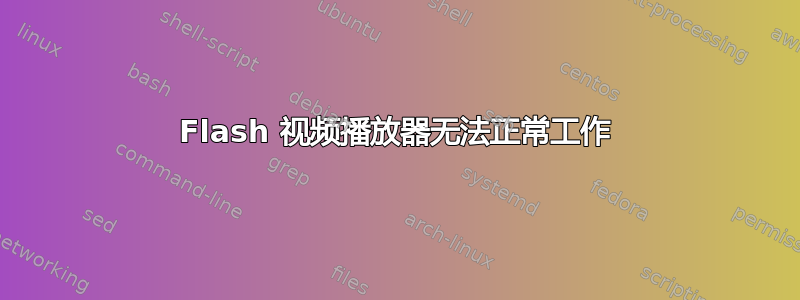
网站上的 Flash 在 Firefox 和 Chrome 上均能正常显示。但是,Flash 视频播放器无法正常工作;只有背景颜色,什么都没有。有趣的是,youtube 播放器是个例外。
答案1
前往 Mozilla 网站安装插件。安装 flash-aid 或 flash-video-replacer。
编辑:flash-video-replacer 不再提供
答案2
我用 adobe-flashplugin 包时,它不起作用。当我安装 flashplugin-installer 时,问题得到了解决。
答案3
这是您需要做的:(我假设您有 flash 11 和 firefox 14.0.1):
Download this file : http://www.ziddu.com/download/20225702/libflashplayer.zip.html
Create a folder "plugins" under "/home/YOUR-USER-NAME/.mozilla/firefox/"
Like this: /home/leopard/.mozilla/firefox/plugins
Extract the zip and copy the downloaded "libflashplayer.so" to "/home/leopard/.mozilla/firefox/plugins"
Open nautilus as Admin. Go to "/usr/lib/adobe-flashplugin". Delete the "libflashplayer.so" there.
Copy the extracted "libflashplayer.so" there.
Restart firefox.
答案4
打开终端(Ctrl+Alt+T)
sudo nautilus /etc/adobe/mms.cfg
并将文件重命名为其他名称(mms.cfg.bo)
重新启动 Firefox/Chrome,您的视频就应该可以正常运行。


