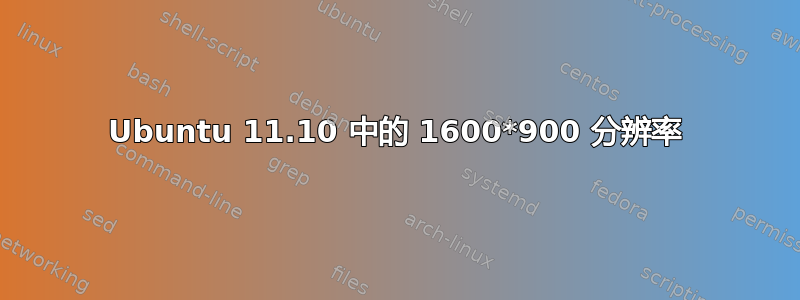
我有一个 20 英寸的同步主液晶屏。我的显卡是 9300gs nvidia,主板是 gigabyte G31M。全新安装后,我找不到 1600*900 分辨率Ubuntu 11.10。我该怎么办?提前致谢。
xrandr显示如下:
Screen 0: minimum 320 x 200, current 1024 x 768, maximum 8192 x 8192
DVI-I-1 disconnected (normal left inverted right x axis y axis)
VGA-1 connected 1024x768+0+0 (normal left inverted right x axis y axis) 0mm x 0mm
1024x768 60.0*
800x600 60.3 56.2
848x480 60.0
640x480 59.9
答案1
听起来好像监视器的信息没有被正确读取。
您可以手动将模式行信息添加到监视器部分。以下示例模式行
Section "Monitor"
Modeline "1600x900_60.00" 119.00 1600 1696 1864 2128 900 901 904 932 -HSync +Vsync
EndSection
添加上面的行,然后您就应该能够选择该分辨率。
xorg 文件应位于:
/etc/X11/xorg.conf


