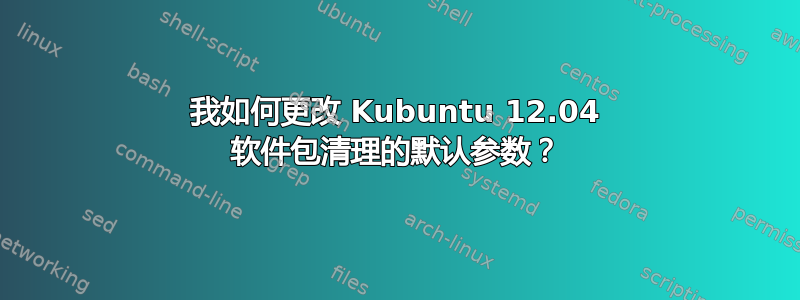
Kubuntu 12.04 带有 unclutter,这会导致鼠标光标(指针)静止 1 秒后消失。我觉得这很烦人。我可以在哪里更改空闲时间设置和 Kubuntu 为 unclutter 指定的其他设置?
答案1
Ubuntu
包装整洁:http://packages.ubuntu.com/precise/unclutter不是 kubuntu-desktop 的一部分:http://packages.ubuntu.com/precise/kubuntu-desktop。
也就是说,在这里,使用新的 Kubuntu 12.04 beta 安装:
:~$ 整理
程序“unclutter”当前未安装。您可以输入以下命令安装它:sudo apt-get install unclutter
清理
您可以卸载 unclutter 软件包
如果你不想删除该软件包--手册页会告诉你:http://manpages.ubuntu.com/manpages/precise/en/man1/unclutter.1.html
问:
我见过有人能给我提供关于 unclutter 把配置文件放在哪里的线索。基本上这就是我的问题。配置文件在哪里?
A: 安装清理程序并查看软件包正在安装什么:
dpkg -L unclutter
输出 - 您可以使用 Muon 或 Synaptic 来显示这一点:
/etc/X11/Xsession.d/90unclutter
/usr/share/doc/unclutter/copyright
/usr/share/doc/unclutter/README
/usr/share/doc/unclutter/changelog.Debian.gz
/usr/share/man/man1/unclutter.1.gz
/usr/bin/unclutter

-> /etc/X11/Xsession.d/90unclutter:
# /etc/X11/Xsession.d/90unclutter
# This file is sourced by Xsession(5), not executed.
if [ -e /etc/default/unclutter ]
then
. /etc/default/unclutter
fi
if [ -x /usr/bin/unclutter ] && [ "${START_UNCLUTTER}" = "true" ]
then
/usr/bin/unclutter ${EXTRA_OPTS} &
fi
--> /etc/default/unclutter :
# /etc/default/unclutter - configuration file for unclutter
# Set this option to 'true' if you want to start unclutter
# automagically after X has been started for a user.
# Otherwise, set it to 'false'.
START_UNCLUTTER="true"
# Options passed to unclutter, see 'man unclutter' for details.
EXTRA_OPTS="-idle 1 -root"
---> 配置文件是 /etc/default/unclutter。
清除杂乱...
答案2
Unclutter 目前依赖于 kubuntu-full,而不是 kubuntu-desktop,因此如果您想要完整的 Kubuntu 体验并安装该软件包,它会默认安装。我认为应该删除这个依赖项。


