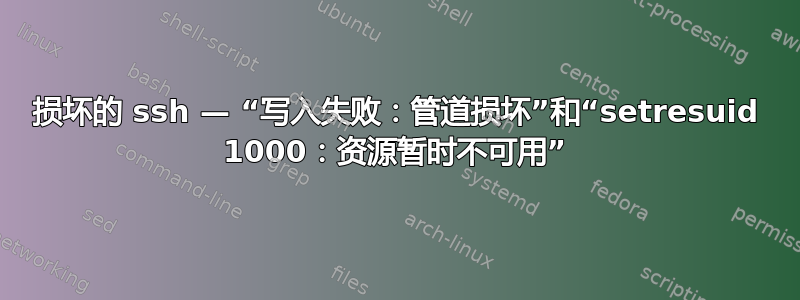
我的机器上的 ssh 好像坏了!
如果我运行:
sudo /usr/sbin/sshd -d
我得到:
debug1: sshd version OpenSSH_5.8p1 Debian-7ubuntu1
debug1: read PEM private key done: type RSA
debug1: Checking blacklist file /usr/share/ssh/blacklist.RSA-2048
debug1: Checking blacklist file /etc/ssh/blacklist.RSA-2048
debug1: private host key: #0 type 1 RSA
debug1: read PEM private key done: type DSA
debug1: Checking blacklist file /usr/share/ssh/blacklist.DSA-1024
debug1: Checking blacklist file /etc/ssh/blacklist.DSA-1024
debug1: private host key: #1 type 2 DSA
debug1: read PEM private key done: type ECDSA
debug1: Checking blacklist file /usr/share/ssh/blacklist.ECDSA-256
debug1: Checking blacklist file /etc/ssh/blacklist.ECDSA-256
debug1: private host key: #2 type 3 ECDSA
debug1: rexec_argv[0]='/usr/sbin/sshd'
debug1: rexec_argv[1]='-d'
Set /proc/self/oom_score_adj from 0 to -1000
debug1: Bind to port 22 on 0.0.0.0.
Server listening on 0.0.0.0 port 22.
debug1: Bind to port 22 on ::.
Server listening on :: port 22.
然后从另一个终端:
ssh localhost
给我:
Write failed: Broken pipe
在调试中我得到:
debug1: Server will not fork when running in debugging mode.
debug1: rexec start in 5 out 5 newsock 5 pipe -1 sock 8
debug1: inetd sockets after dupping: 3, 3
Connection from ::1 port 57699
debug1: Client protocol version 2.0; client software version OpenSSH_5.8p1 Debian-7ubuntu1
debug1: match: OpenSSH_5.8p1 Debian-7ubuntu1 pat OpenSSH*
debug1: Enabling compatibility mode for protocol 2.0
debug1: Local version string SSH-2.0-OpenSSH_5.8p1 Debian-7ubuntu1
debug1: permanently_set_uid: 114/65534
debug1: list_hostkey_types: ssh-rsa,ssh-dss,ecdsa-sha2-nistp256
debug1: SSH2_MSG_KEXINIT sent
debug1: SSH2_MSG_KEXINIT received
debug1: kex: client->server aes128-ctr hmac-md5 none
debug1: kex: server->client aes128-ctr hmac-md5 none
debug1: expecting SSH2_MSG_KEX_ECDH_INIT
debug1: SSH2_MSG_NEWKEYS sent
debug1: expecting SSH2_MSG_NEWKEYS
debug1: SSH2_MSG_NEWKEYS received
debug1: KEX done
debug1: userauth-request for user tdiethe service ssh-connection method none
debug1: attempt 0 failures 0
debug1: PAM: initializing for "tdiethe"
debug1: userauth-request for user tdiethe service ssh-connection method publickey
debug1: attempt 1 failures 0
debug1: test whether pkalg/pkblob are acceptable
debug1: PAM: setting PAM_RHOST to "zoostorm"
debug1: PAM: setting PAM_TTY to "ssh"
debug1: Checking blacklist file /usr/share/ssh/blacklist.RSA-2048
debug1: Checking blacklist file /etc/ssh/blacklist.RSA-2048
debug1: temporarily_use_uid: 1000/0 (e=0/0)
debug1: trying public key file /home/tdiethe/.ssh/authorized_keys
debug1: Could not open authorized keys '/home/tdiethe/.ssh/authorized_keys': No such file or directory
debug1: restore_uid: 0/0
debug1: temporarily_use_uid: 1000/0 (e=0/0)
debug1: trying public key file /home/tdiethe/.ssh/authorized_keys2
debug1: Could not open authorized keys '/home/tdiethe/.ssh/authorized_keys2': No such file or directory
debug1: restore_uid: 0/0
Failed publickey for tdiethe from ::1 port 57699 ssh2
debug1: userauth-request for user tdiethe service ssh-connection method password
debug1: attempt 2 failures 1
debug1: PAM: password authentication accepted for tdiethe
debug1: do_pam_account: called
Accepted password for tdiethe from ::1 port 57699 ssh2
debug1: monitor_child_preauth: tdiethe has been authenticated by privileged process
debug1: PAM: establishing credentials
User child is on pid 16189
debug1: SELinux support disabled
debug1: PAM: establishing credentials
debug1: permanently_set_uid: 1000/0
setresuid 1000: Resource temporarily unavailable
debug1: do_cleanup
debug1: do_cleanup
debug1: PAM: cleanup
debug1: PAM: closing session
debug1: PAM: deleting credentials
这似乎是
setresuid 1000: Resource temporarily unavailable
这就是问题的原因——知道是什么原因造成的吗?
答案1
setresuid 1000: Resource temporarily unavailable
此错误意味着 SSH 服务器无法以您的用户身份启动 shell,因为以您的用户身份运行的进程已经太多。
如果您可以以某种方式进入系统,请检查是否存在失控进程并进行一些终止操作。
如果您只看到正常使用情况,则每个用户的最大进程数对您来说太低。 bash/zsh 命令ulimit -u将显示限制的当前值。增加nproc限制/etc/security/limits.conf例如
tdiethe hard nproc 200


