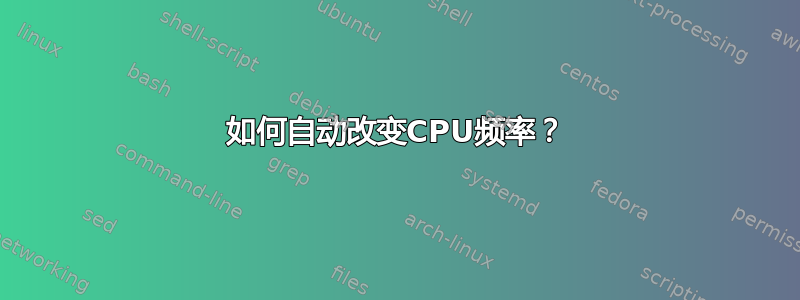
我正在尝试使用 Ubuntu 服务器操作系统制作一台服务器,并且我不希望 CPU 一直处于高频率,只是为了节省一些电费。
如果服务器上没有负载,我希望它以低频率工作;如果服务器上有负载,我希望它以高频率工作。
答案1
有一个包“cpulimit”,你可以使用它来限制消耗过多资源的特定进程的 CPU 百分比
安装后
sudo apt update && sudo apt install cpulimit
您可以使用它来分别使用 -p、-e 和 -P 来限制 1- 进程(按 ID)或 2- 进程(按可执行文件的名称)或 3- 路径的资源消耗。
这些示例来自手册:
cpulimit -e foo -l 50
limits the CPU usage of the process by acting on the executable
program file (note: the argument "--bar" is omitted)
cpulimit -p 1234 -l 50
limits the CPU usage of the process by acting on its PID, as
shown by ps(1)
cpulimit -P /usr/bin/foo -l 50
same as -e but uses the absolute path name


