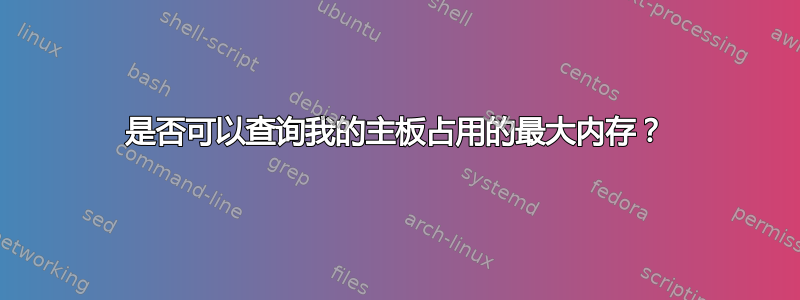
是否可以通过终端查询我的主板可以容纳多少内存?
我正在查看是否能够升级。
答案1
您可以使用以下命令轻松找到它:
sudo dmidecode -t 16
此命令将告诉您每个插槽中已有多少:
sudo dmidecode -t 17
答案2
使用 sudo 进行 lshw (列出硬件),-Class 内存:
sudo lshw -C memory
[sudo] password for stefan:
*-firmware
description: BIOS
vendor: American Megatrends Inc.
physical id: 0
version: 0208 (01/31/2005)
size: 64KiB
capacity: 448KiB
capabilities: isa pci pcmcia pnp apm upgrade shadowing escd cdboot bootselect socketedrom edd int13floppy1200 int13floppy720 int13floppy2880 int5printscreen int9keyboard int14serial int17printer int10video acpi usb agp ls120boot zipboot biosbootspecification netboot
*-cache:0
description: L1 cache
physical id: 5
slot: L1-Cache
size: 32KiB
capacity: 32KiB
capabilities: pipeline-burst internal varies data
*-cache:1
description: L2 cache
physical id: 6
slot: L2-Cache
size: 2MiB
capacity: 2MiB
capabilities: pipeline-burst internal varies unified
*-memory
description: System Memory
physical id: 1b
slot: System board or motherboard
size: 1GiB
capacity: 3GiB
*-bank:0
description: DIMM SDRAM Synchronous
product: PartNum0
vendor: Manufacturer0
physical id: 0
serial: SerNum0
slot: DIMM0
size: 512MiB
width: 64 bits
*-bank:1
description: DIMM SDRAM Synchronous
product: PartNum1
vendor: Manufacturer1
physical id: 1
serial: SerNum1
slot: DIMM1
size: 512MiB
width: 64 bits
那个部分:
size: 1GiB
capacity: 3GiB
就是你要找的。我的系统有 1GiB,但需要 3。


