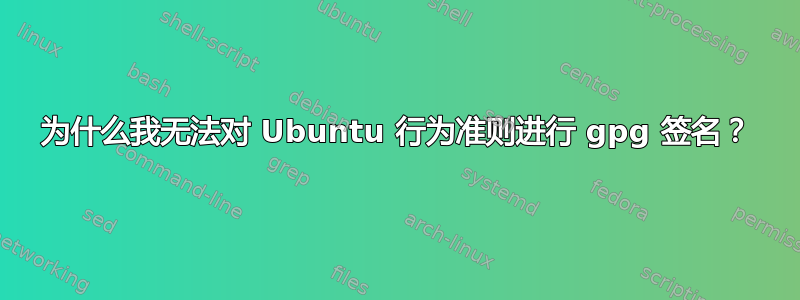
因此,我花了很长时间尝试签署这份行为准则,并且目前正处于放弃它的边缘。
进入签署 txt 文件阶段https://launchpad.net/codeofconduct/1.1/+sign但是现在我收到了一个错误并且厌倦了与 Ubuntu 的斗争。
它与终端中的 clearsign 有关。
见下文
$ gpg --clearsign UbuntuCodeofConduct-1.1.txt
You need a passphrase to unlock the secret key for
user: "Leon Gert Marincowitz (for launchpad) <[email protected]>"
2048-bit RSA key, ID 715FBC94, created 2012-06-16
gpg: can't open `UbuntuCodeofConduct-1.1.txt': No such file or directory
gpg: UbuntuCodeofConduct-1.1.txt: clearsign failed: file open error
答案1
让我们在内存中完成所有操作以避免任何文件权限等问题:
sudo apt-get install xsel(響鳴允许终端程序从剪贴板复制/粘贴)wget -O- https://launchpad.net/codeofconduct/1.1/+download | gpg --clearsign | xsel --clipboard- 获得将行为准则导入GPG,将签名的输出/签名传输至響鳴,将其导入剪贴板,以便你可以直接粘贴在 Launchpad 页面上带有Ctrl+ 。V
- 这可能第一次会因为图形 GPG 密码对话框导致的等待而失败;只需再做一次,它就会通过,因为密码会被缓存几分钟。


