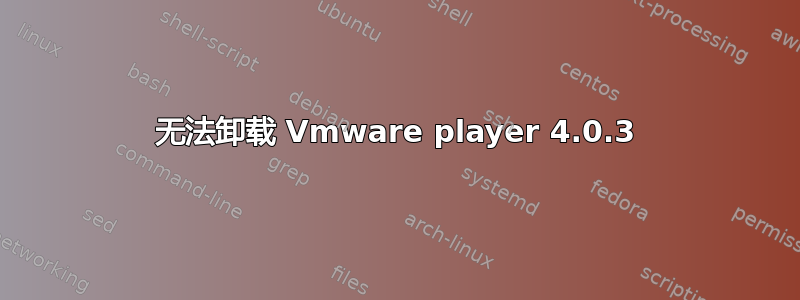
我在 ubuntu 12.04 上安装了 vmware player 4.0.3,内核是 3.3.6。
由于某些原因,网络无法工作(可能是因为内核)我尝试使用 wmware-installer -u vmware-player 卸载 vmware player,但失败了。
这是我在对话框中得到的内容:
The vmware installer could not shut down all running virtual machines. if you have ACE VMs open, please shut them down or suspend them now and press 'Retry' to continue.
我没有任何正在运行的虚拟机,并且我尝试使用 serive 命令来停止,但再次失败并出现以下错误:
bamdad@laptop:~/Software/patch$ sudo service vmware stop
Stopping VMware services:
VMware Authentication Daemon done
/etc/init.d/vmware: line 351: [: 16519574018620477093: integer expression expected
VM communication interface socket family failed
Virtual machine communication interface failed
Virtual machine monitor failed
Blocking file system done
ERROR: Module vmnet is in use by [permanent]
我搜索了自定义补丁,但一无所获。我不知道还能做些什么来卸载这个 vmware 并安装另一个。
请帮忙
巴姆达德
答案1
我不知道还有什么在运行,我的解决方案取自VM 知识库。
从第 6 节“删除 VMware 启动脚本”中,我们知道所有启动脚本的位置。只需消除全部,然后重新开始您的机器。在我的 Ubuntu 机器上是# rm /etc/rc{2,3,4,5}.d/*vmware*。不会运行任何与 VMWare 相关的东西。
之后我就可以运行了vmware-installer --uninstall-product vmware-workstation。或者输入您要卸载的任何内容。
这个解决方案并不干净,但对我来说很管用。只是花了很长时间才弄清楚哪个进程正在使用内核模块或哪些文件仍处于打开状态。


