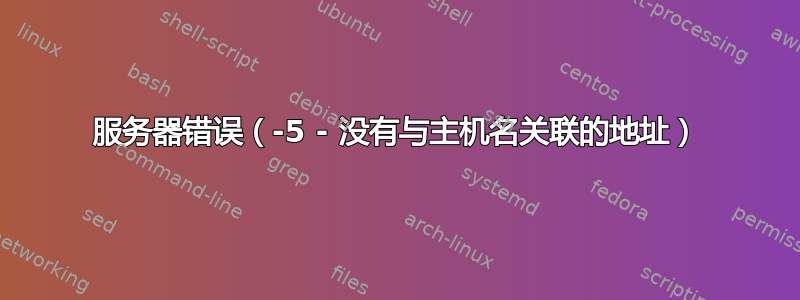
这似乎是 12.04 的一个常见问题。我搜索过并找到了各种各样的回复,但我还没有找到解决我的情况的方法。
我在办公室的服务器机箱上安装了 12.04 32 位版本,并用它来熟悉 Joomla CMS,但我似乎无法用它进行更新、升级,也无法使用 Aptitude 获取新软件。我想这台机器不会根据存储库进行身份验证。
只要我设置了 DHCP,它就可以正常工作,但是当我使用静态 IP 时,它就失效了。除此以外,我的网络工作正常。
据我所知,它位于我的 ISP 的名称服务器中,并未传播到 resolv.conf 中。
这是我的 /etc/network/interfaces 文件内容: :~$ cat /etc/network/interfaces # 此文件描述了系统上可用的网络接口 # 以及如何激活它们。有关更多信息,请参阅interfaces(5)。
# The loopback network interface
auto lo
iface lo inet loopback
# The primary network interface \ these stanzas are kept in order
#auto eth0 \ for me to easily switch between dhcp
#iface eth0 inet dhcp / and static addresses so I can update
# / the system from time to time
auto eth0
iface eth0 inet static
address 192.168.1.130
netmask 255.255.255.0
network 192.168.1.0
broadcast 192.168.1.255
gateway 192.168.1.1
dns-namservers 75.75.75.75 75.75.76.76 192.168.1.1
dns-search hsd1.wa.comcast.net
#nameserver 75.75.75.75 \ this data is taken
#nameserver 75.75.76.76 \ from resolve.conf
#nameserver 192.168.1.1 / while networking with
#search hsd1.wa.comcast.net / dhcp instead of static ip
我无论如何也想不通为什么这个方法不管用。我觉得我完全忽略了某些基本的东西。
搜索节正在运行,并在 resolv.conf 中正确显示:
search hsd1.wa.comcast.net
我真的很感谢任何人对此的帮助。
答案1
根据查尔斯的评论:“dns-namservers”应该是dns-nameservers(你漏了一个“e”)。
答案2
我在 ubuntu 10.04 中的 virtualbox 中安装的 ubuntu 12.04 中遇到了这个问题。对我来说,在 virtualbox 中运行的 12.04 中禁用 IPv6 有帮助(右键单击右上角的网络托盘图标 >> 编辑连接 >> 您的连接名称 [我的情况是有线连接 1] >> 打开最后一个选项卡“ipv6”设置并选择方法“忽略”)


