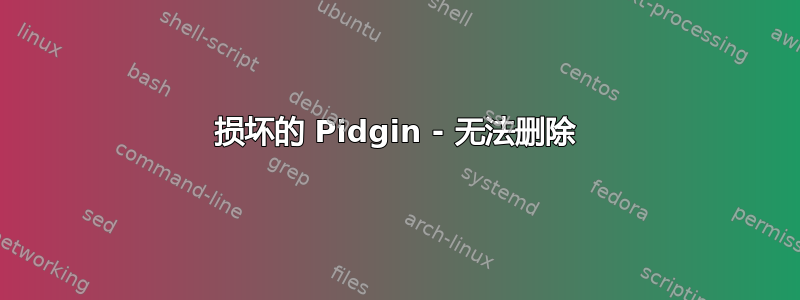
我最近安装了 Pidgin,并尝试安装 pidgin-facebookchat。Ubuntu 软件中心现在说 pidgin 已损坏,所以我按了修复,但什么也没修复。我试过了,sudo apt-get purge pidgin但出现了这个错误:
Reading package lists... Done
Building dependency tree
Reading state information... Done
You might want to run 'apt-get -f install' to correct these:
The following packages have unmet dependencies:
pidgin-data : Breaks: pidgin-facebookchat (< 1.69-2) but 1.69 is to be installed
pidgin-libnotify : Depends: pidgin (< 1:3.0) but it is not going to be installed
Depends: pidgin (>= 1:2.10) but it is not going to be installed
E: Unmet dependencies. Try 'apt-get -f install' with no packages (or specify a solution).
并sudo apt-get -f install导致此错误
Reading package lists... Done
Building dependency tree
Reading state information... Done
Correcting dependencies... Done
The following packages were automatically installed and are no longer required:
language-pack-kde-zh-hans-base firefox-locale-zh-hans language-pack-kde-en kde-l10n-engb
language-pack-zh-hans-base kde-l10n-zhcn language-pack-zh-hans language-pack-kde-zh-hans
language-pack-kde-en-base
Use 'apt-get autoremove' to remove them.
The following extra packages will be installed:
pidgin-facebookchat
The following packages will be upgraded:
pidgin-facebookchat
1 upgraded, 0 newly installed, 0 to remove and 31 not upgraded.
1 not fully installed or removed.
Need to get 0 B/39.8 kB of archives.
After this operation, 139 kB of additional disk space will be used.
Do you want to continue [Y/n]? y
dpkg: warning: there's no installed package matching pidgin-facebookchat:amd64
我如何从我的计算机上卸载 Pidgin?它还阻止其他应用程序的安装。
答案1
看起来有一个新版本,pidgin-facebookchat并且 APT 倾向于先升级,然后再清除/删除软件包。
首先按照建议操作apt-get:
sudo apt-get update
sudo apt-get -f install
sudo apt-get dist-upgrade
它将尝试更新、修复任何损坏的依赖项并完全升级(不会dist-upgrade更改您的发行版)。您可以删除或安装软件包,仔细查看它们,这样它就不会删除您喜欢的任何软件包。如果需要,请重新启动。
然后尝试这个命令:
sudo apt-get purge pidgin.*
它将匹配并清除所有名称以“pidgin”开头的包。
此外,您还有一些作为依赖项安装的软件包。您可以使用以下方法删除/清除它们:
sudo apt-get autoremove --purge
apt-get remove哦,和之间有一点区别apt-get purge。消除删除包中的一些文件,除了一些配置文件(位于/etc/)。清除完全卸载软件包及其所有文件。因此,如果您不需要任何/etc/配置(即,如果您没有更改配置),您可能更喜欢apt-get purge。
清除不会触及用户主文件夹中的文件,即它不会删除/home/myuser/.pidgin文件夹。


